Yesterday, Google announced that it would start cautioning users when search results don’t match the query.
One of Google’s aim is to provide the most relevant result to queries on Search. As a result, the search engine giant has various systems that work toward this goal.
For example, a system can detect when you spell something wrong, then provide spelling predictions.
Likewise, the search engine’s language processing has become more advanced. So, Google would still provide relevant results even if you don’t phrase a query precisely as it is written on the internet.
Unfortunately, these systems are far from perfect, and Google knows this. Sometimes, the search engine might not find enough information to match what you typed into the query box.
You’ve probably experienced this at some point. After entering a specific question, the results on the SERP doesn’t seem to match. Now, Google has figured out a way to address this issue — or to inform users about it.
In a blog post announcement, Product Manager at Google, Elizabeth Tucker, said:
“Starting today in the U.S., we’re rolling out a new message that lets you know when Google hasn’t been able to find anything that matches your search particularly well.”
There’s more.
Providing Great Matches on Google Search Results
As said earlier, Google will only display the caution message if it doesn’t find the right matches for your query. However, users can still go scroll through the results to see if they might be helpful.
In some cases, the feature will provide alternative searches for your query, including tips on how to rewrite the query. That way, the search engine can find the exact information that you need.
Some of these tips include:
- Price Searches: Put $ in front of a number
- Hashtags Searches: Put # in front of a word
- Social Media Searches: Put @ in front of a word
- Exclude Words from Search: Put – in front of a word you want to exclude
- Search Exact Match: Put a word or phrase inside quotes
The list goes on, covering ways to refine images in Search, as well as other standard search techniques. Note that these operators only work when there’s no space between the command and the search term.
With that said, Google says you’re unlikely to see the signal on search results all the time.
“This feature shouldn’t show up too often — after all, there’s usually something helpful we can find,” said Tucker. “But when it does, we hope it helps save you some time and gets you to the information you wanted more quickly.”








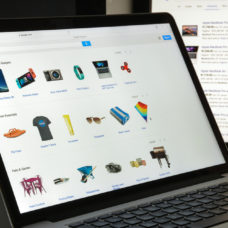










Comments (0)
Most Recent