Google has finally released version 1.0 of its Site Kit plugin for WordPress.
Google first announced the plugin for WordPress in the 2018 WordCamp. One year after the announcement, the tech giant released the developer preview version at the WordCamp EU in Berlin.
Within six months of releasing the preview, thousands of developers installed the plugin and provided feedback on Github.
As a result of this feedback, Google was able to simplify the setup flow and fixed a lot of bugs. Also, the search engine company said that it has “polished the main user flow.”
Now, Site Kit is available for all WordPress websites.
In a blog post, product manager at Google, Mariya Moeva, said:
“Today, we’re announcing that Site Kit is available for everyone to install from the WordPress plugin directory.”
What is the Google Site Kit?
Site Kit is an analytics plugin that enables users to add Google’s online marketing services directly to their WordPress website. The search engine company developed the plugin specifically for WordPress.
Example of marketing services which this plugin supports include:
- Google Analytics
- PageSpeed Insight
- Google AdSense
- Tag Manager
- Google Optimize
Along with analytics and search, the analytics tool provides an insight into PageSpeed’s performance and other data directly in the WordPress dashboard. Users can also check these metrics individually in posts and pages.
Who is Google Site Kit For
According to the search engine company, the plugin is for site owners, developers, host providers, and agencies working on sites.
The analytics tool offers site owners easy access to relevant stats directly from the WordPress dashboard. Not only is Site Kit easy to set up, but the metrics are easy for non-tech savvy users to understand too.
For developers and agencies, Google described the plugin as a one-stop solution. It allows developers to deploy, manage, and get insights from essential tools necessary to run a successful website on the web.
It’s essential to note that the plugin only connects the WP site with corresponding Google services. That means you must have configured both Search Console and Google Analytics in WordPress beforehand to use SiteKIt.











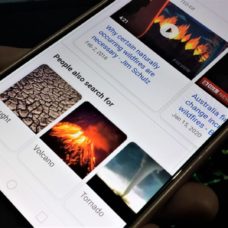







Comments (0)
Least Recent