Single-page apps differ from HTML-based websites in several ways. But one primary distinction is the former’s heavy dependence on JavaScript.
For example, the HTML for a single-page app is created using JavaScript. Likewise, JavaScript is required to load content when users navigate various parts of a single-page app. Such content is known as “views.”
The object-oriented computer programming language also enables design elements in single-page apps. These include custom transitions between different parts of the application.
In other words, single-page apps function the way they do because of JavaScript.
Unfortunately, JavaScript makes it difficult for search engines to crawl and index sites. Even in a moderate amount, JavaScript on a page creates a complete set of challenges for SEOs.
Meanwhile, the content in single pages apps is wrapped in a layer of JavaScript. So, how do you get search engines to index and rank such a page?
Here’s what Google developer Martin Splitt recommends.
How to Get Google to Index and Rank Single-Page Apps
1. Cover Code Paths
In the video, Splitt showed a single page app that appears to be functioning correctly. However, Google’s mobile-friendly test revealed that the e-commerce site wasn’t rendering content.
According to Splitt, the issue stems from the code.
The single page app was instructed to fetch a user’s location info for the e-commerce site. However, the developers didn’t create a code path for what to do when the location information is unavailable.
In the mobile-friendly test, the page didn’t render content because Googlebot declines geolocation request, says Splitt.
2. Treat Views as URLs
URLs in single-page apps should change since Googlebot uses it to locate different views within the app.
But that’s not always the case. Sometimes, a single page app could have only one URL for everything.
So, the search engine bot would see the homepage and nothing else.
Since Google won’t understand what the site is about, it could lead to ranking issues. Luckily, there’s an easy way to fix it.
“To fix this we can use the history API and proper link markup with href attributes to expose the views as URLs within the links,” says Splitt.
3. Optimize Titles and Descriptions for Each View
Optimizing title and description pages is a fundamental aspect of SEO.
However, it’s easy to overlook this aspect when optimizing views for single-page apps. As a result, all views could have the same title and descriptions.
The solution is simple — each view should have a unique title and description. And you can accomplish this by adding “a little extra JavaScript,” says Splitt.
In the end, Splitt recommends that SEOs improve how their single-page apps deal with errors.

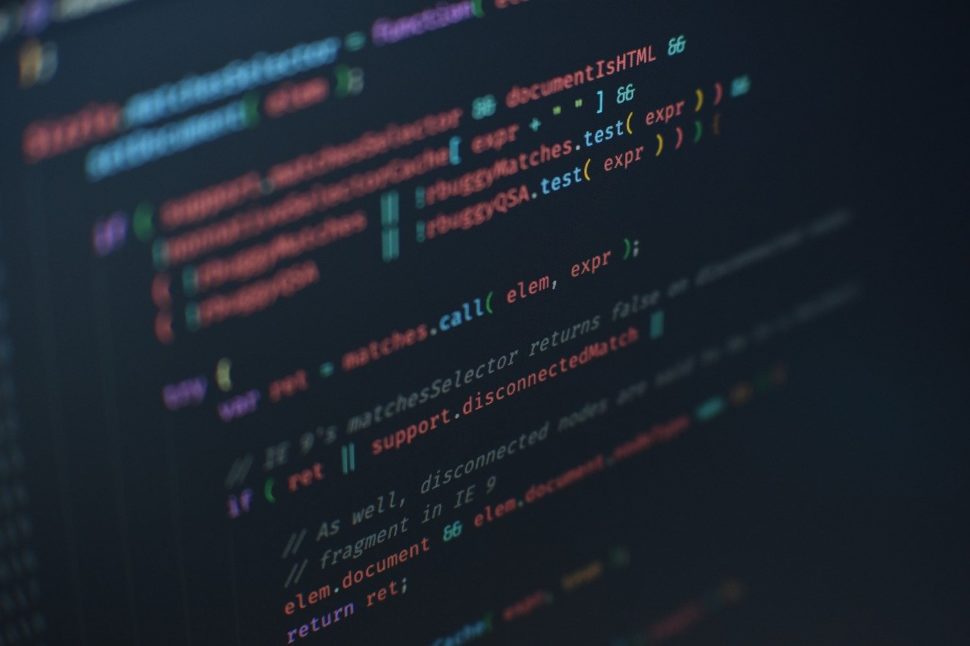


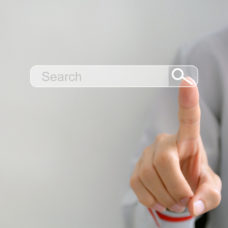














Comments (0)
Least Recent