Following the release of the Windows 10 Anniversary Update last year and the Creators Update in April, the upcoming Fall Creators Update is expected to make every Windows 10 user experience a whole lot better.
Microsoft is now on the verge of finalizing the development of its next major Windows 10 update. Currently dubbed as the ‘Fall Creators Update,’ the newest update is expected to be released in September or October this year.
Some key features to look forward to include the Password Recovery, Timeline, Pick Up Where You Left Off, and Clipboard.
Password Recovery
One of the biggest features of the upcoming Fall Creators Update is the password recovery setup. It appears that Microsoft has finally decided to let users directly recover pin and password from the lock screen.
Reports claimed that Microsoft is now testing the much-requested feature with Windows Insider to make it easier for users to recover Microsoft Accounts.
Finally! #Windows will let users recover their forgotten passwords on screen!Click To TweetIn a preview of the Windows 10 Fall Creators Update, the software maker has added an ‘I forgot my password’ option to accounts that make use of passwords to lock their computers.
However, users who make use of Windows Hello or a pin will be able to access the new password reset feature by going to ‘other’ sign-in option.
Once the user initiates password recovery, Windows 10 will take the person to the OOBE where Cortana will assist with resetting the password. It will begin with a verification process that will ask the user to verify himself through a secondary email, phone number, or Microsoft Authenticator.
A security code will be sent to the user’s email or mobile phone, and it must be entered on the ‘Verify your identity’ page to complete the verification process.
Once the verification process has been completed, the user will then be free to reset his/her password.
Timeline, Clipboard, and Pick up Where you Left off Features
The Timeline feature is created to improve the Task View area of Windows 10. With this update, the Task View area will be able to provide a list of applications and work spaces that were previously used by the user or were used on other devices.
Timeline is also coupled with the ‘Pick Up Where you Left off’ update that will allow users to resume what they were doing on multiple devices. The Pick Up feature is said to be particularly useful on mobile devices. This feature is part of Microsoft’s effort to encourage users to link their desktop apps to their mobile devices.
Also, another new feature to expect is the Clipboard. According to Microsoft, Clipboard will be cloud-based and will roam across Windows, iOS, and Android to let people copy content from a PC and paste it on a phone. Pretty much like the Universal Clipboard of Apple.
Aside from the features stated above, the following are also included in the Windows 10 Fall Creators Update:
- OneDrive Files On-Demand
- Fluent Design (formerly knows as Project Neon)
- Improved Microsoft Edge (better PDF and EPUB support, ‘readaloud’ feature)
- New Emoji Panel
- Updated Touch Keyboard with Shape Writing and one handed mode
- Cortana has its own area in Settings
- Android users can now see missed call notifications on the desktop when Cortana is synced on their PC and phone
- Cortana now supports dedicated Speaker Devices
- Battery life improvements
- Windows 10 Security enhancements with Windows Defender, Exploit Guard and more
Microsoft has not completely divulged all the features for the Windows 10 Fall Creators Update. However, just by knowing some of its features, this new Windows update is guaranteed to be massive!







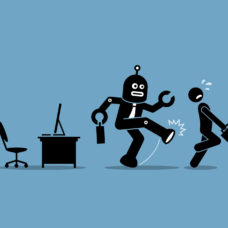











Comments (0)
Least Recent