Google reportedly removed over two dozen camera applications from the Play Store after cybersecurity firm Trend Micro revealed that the apps were redirecting users to phishing websites.
“We discovered several beauty camera apps on Google Play capable of accessing remote ad configuration servers that can be used for malicious purposes,” Trend Micro reported.
Trend Micro allegedly discovered 29 photo and selfie-related applications that performed maliciously after installation. The activities range from serving inappropriate or fraudulent full-screen advertisements to troubling actions like stealing images and storing them on external servers.
“The app will push several full-screen ads when users unlock their devices, including malicious ads (such as fraudulent content and pornography) that will pop up via the user’s browser,” Trend Micro further explained.
“During our analysis, we found a paid online pornography player (detected as AndroidOS_PornPlayer.UHRXA) that was downloaded when clicking the pop-up.”

Google Immediately Banned Malicious Camera Applications
The 29 camera applications mostly focused on users in India where photo-related beauty apps are popular. Most of the apps were downloaded and installed thousands of times. Three of these apps had over a million downloads each.
Some of the applications on Trend Micro’s list allegedly found a way to hide their app icons so users would have a hard time finding and uninstalling them. They run full-screen ads that show no indication where they are coming from.
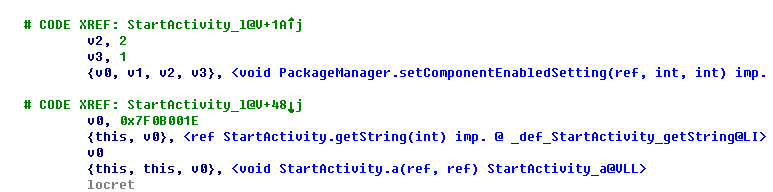
The pop-up ads usually claim that the user won something like cash or a new phone. Once the user clicked on any of the ads, they would redirect to a website where they would ask for personal details. Some of the ads also showed pornographic content.
The firm also revealed that one of the camera apps offers selfie beautification. Once the user edited the picture, the application would urge the person to upload the photo to an external server, giving culprits the freedom to use the picture for their own personal use.
Below is a list of the camera applications banned by Google. If you have any of these apps in your phone, make sure that you delete it immediately.
- Pro Camera Beauty
- Cartoon Art Photo
- Emoji Camera
- Artistic effect Filter
- Art Editor
- Beauty Camera
- Selfie Camera Pro
- Horizon Beauty Camera
- Super Camera
- Art Effects for Photo
- Awesome Cartoon Art
- Art filter Photo
- Art Filter Photo Effects
- Cartoon Effect
- Art Effect
- Photo Editor
- Wallpapers HD
- Magic Art Filter Photo Editor
- Fill Art Photo Editor
- ArtFlipPhotoEditing
- Art Filter
- Cartoon Art Photo Filter
- Art Filter Photo Editor
- Pixture
- Art Effect
- Photo Art Effect
- Cartoon Photo Filter



















telis
rajshahil