With over 330 million monthly active users around the world, Twitter undoubtedly offers some of the best opportunities to boost your content marketing strategies. That is if you know how to find and use the top hashtags on your tweets.
For marketers and advertisers, using the best hashtags is crucial when it comes to targeting the right users. Fortunately, there are now several tools that you can use to search for the best Twitter hashtags.
While they differ in strength, these tools generally serve the same purpose – to monitor hashtags in real-time. Proper monitoring of Twitter tags may help you with the following:
- improve influencer outreach
- discover new demographic and geographic information
- gauge the sentiment of users
Now, here are the five best tools that you can use to find the top hashtags on Twitter.
1. RiteTag
RiteTag is a tool that you can use to find Twitter’s top hashtags while keeping track of your current ones.
Aside from showing the most significant hashtag data, this tool also provides a list of the best possible hashtags that you can use for your tweets and images.
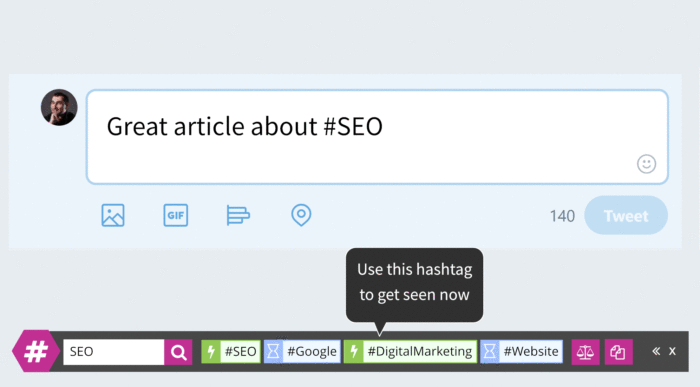
RiteTag also provides real-time feedback on your hashtag as you type, indicating its strength. It also has a Chrome extension that will enable you to highlight text and right-click on an image to get corresponding hashtag suggestions instantly.
2. Trendsmap
Now, if you’re a marketer or business owner who wants to target Twitter’s top hashtags within your area, Trendsmap is the best tool for you.
This navigational tool will allow you to search for trending hashtags by location. While this feature is already available on Twitter itself, Trendsmap will give you a comprehensive list of trending topics that Twitter fails to show.
With Trendmap, you will be able to see how what trending topics are being discussed online. You can use this powerful information for geo-targeted messages.

If you are on top of everything that’s happening in your local area, you’ll be able to post more engaging messages. Keep in mind that trending topics differ by region.
Meaning, the hot topic in New York may not be the same trending topic in Chicago.
Regardless of whether your brand is local or national, Trendmap will give you the advantage to use the top hashtags for certain locations and run your Twitter ads more efficiently.
3. Hashtagify
Finding the top hashtags on Twitter is tricky at times. Aside from knowing the trending topics, it is also essential that you search for hashtags that are related to those you want to target.
For this task, Hashtagify is the best tool that you can utilize.
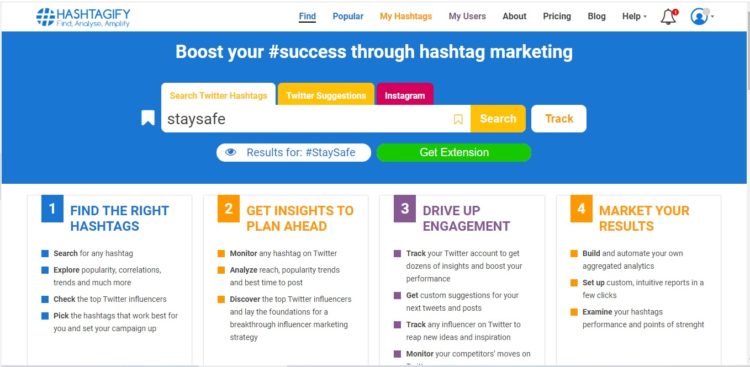
Hashtagify will show you the top 10 hashtags that are related to your target hashtag. You can use these relevant hashtags together with your target hashtags in your Twitter posts to reach as many audiences as you can.
Aside from the relevant hashtag data that you need, Hashtagify will also show you the influencers that use the hashtag. You can even get details about your hashtag’s reach in different languages and locations.
4. Tweet Archivist
Last but not least in our list is the free hashtag monitoring tool Tweet Archivist.
Unlike other free search tools that provide outdated or days old information, Tweet Archivist offers data in real-time from the day of your search. Aside from that, it also shows the number of tweets, as well as impressions for the day, of the hashtags you’re targeting.
Tweet Archivist will also let you generate free reports that contain the trending words associated with your hashtags, together with the source of the top tweets, top languages used, mentions, and influencer index. This tool also serves as an archive for tweets.
As you can see, tweets disappear on Twitter. That’s how the system is designed.
But with Tweet Archivist, you can save those tweets before they disappear once you have activated an archive. Then, you may generate archive reports that will give you better insight into the latest Twitter trends and behavior.
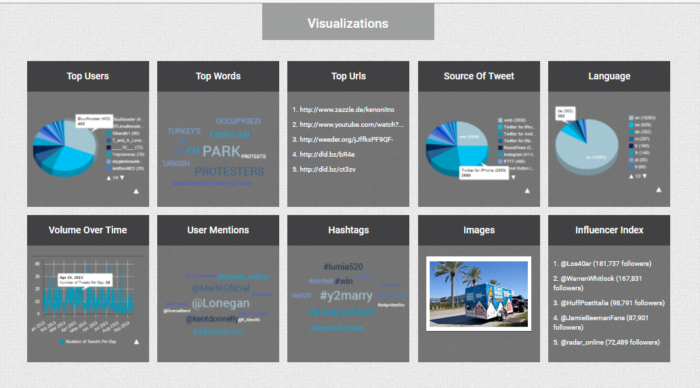
Now that you have the right tools for finding the top hashtags on Twitter, the next thing that you need to do is work on your Twitter engagement. For that, we recommend that you read our definitive guide below.



















Thank you Rechelle for the very infromative article 🙂
Thank you for for recommending RiteTag, Rechelle.
https://uploads.disquscdn.com/images/56cce4db9e6f6c19727b21e010923074716476c625f973d24fc39171a3505861.png With the latest update to the RiteTag browser extension (Chrome, Firefox and Safari), you can get hashtag suggestions for your Instagram photos in all web to Instagram direct upload and scheduling solutions (including web-to-phone notification Instagram solutions).
Here’s how it’s done:
1) Have the RiteTag extension for Chrome, Safari or Firefox installed
2) Start a new post in – any site with Instagram publishing – and attach an image to your post, then click the image thumbnail to open the full-size image
3) Right-click the image and select “Hashtag Suggestions”
4) Copy any hashtag by clicking it and copying or, copy all with the Copy All button on the right side to copy all hashtags to your clipboard. Then, crop and/or apply a filter and Apply, then Save, or just click the X to close the full-size image.
5) Paste the hashtags to the Caption section of your post
6) Set scheduling time and save. The post will send you a phone notification at the time you designate, for easy upload to Instagram!
Very helpful post, helped me to find proper tags. 🙂
Thank you for the important information. Being non seo background, I have found the importance of hashtags for our businesses. It is always cool to get the stuff done by ourself.
Vogue And You
https://www.vogueandyou.com