Microsoft Advertising has rolled out its redesign, including a couple of new features.
In October 2019, Microsoft Ads announced an interface redesign aimed at giving the product a modern look and feel.
At the time, the company said that redesign would help users manage ads easily and intuitively. So, the company invited a select few to test the new redesign and further suggest ways to improve it.
“We’re inviting you to join us on a test drive.” the company wrote. “We’re excited to partner with you to help reshape Microsoft Advertising.”
Although only the select customer still has access to the redesign preview, the new feature provides a glimpse of what to expect.
Here’s the new feature.
New Multi-Account Insights and Management Feature
Users with multiple accounts will get a redesigned interface that enables easy switches between accounts.
A Manager Account Overview feature now serves as the default page for users with multi-accounts. It provides a quick snapshot of all the accounts as well as their performances.
That way, users can quickly identify any significant changes, issues, or improvements. But there are other time-saving features.
For example, account managers can now specify the performance tiles featured in their default view. Performance Accounts and Devices are other options that account managers can now explore.
The new multi-account interface comes with an improved Account option. It now contains a break down for “Top Changes” to enable managers to compare current performance with a previous period.
In other words, the feature will help multi-account users identify notable changes across their accounts right after logging in.
Microsoft promises to add more tiles in the future for further customization.
How can you Access the Microsoft Advertising Redesign Preview
As said earlier, the preview is only available to specific Microsoft Ad customers. Also, online sign up is no longer available.
However, if you still want to access the redesign preview, consider contacting the Microsoft Ad representatives.

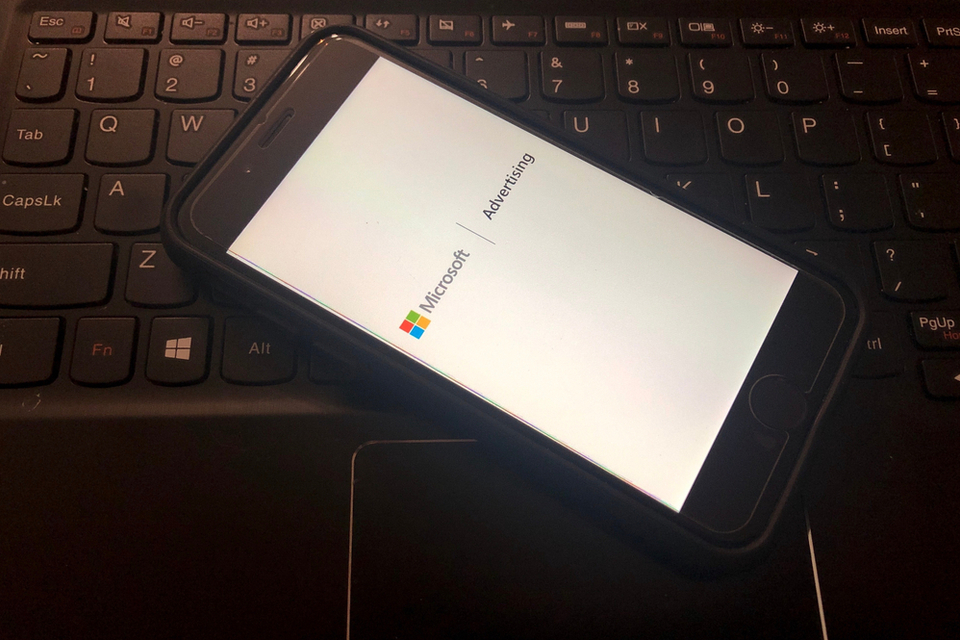



Comments (0)
Most Recent