Edgy Labs breaks down the best social share plugins for WordPress based on price, page performance impact*, ease of use, and range of features.
Top Plugins of 2017
Easy Social Share
Price: $19
Ease of Use: Average
Page Impact:
- Pingdom performance grade: no change
- Pingdom load time: (+0.11 sec)
- GTmetrix page load time: (+0.1 sec)
- GTmetrix PageSpeed score: (0%)
- GTmetrix YSlow score: (-2%)
Key Features:
- Extremely lightweight
- Allows for social share buttons on media
- Choice between minimal icons or display networks and total followers
- More advanced users can disable and replace default plugin styles and themes
WP Social Sharing
Price: Free
Ease of Use: Easy
Page Impact:
- Pingdom performance grade: no change
- Pingdom load time: (+0.11 sec)
- GTmetrix page load time: (+0.2 sec)
- GTmetrix PageSpeed score: (-1%)
- GTmetrix YSlow score: (-2%)
Key Features:
- Supports Facebook, Google+, Linkedin, Twitter, Xing and Pinterest
- CSS3 ensures high resolution regardless of device
- Customizable text area on and in front of buttons
Monarch
https://youtu.be/c8rdbI3nqZQ
Price: $89/year (part of the Elegant Themes package that offers users multiple plugins as well as 80+ WordPress themes).
Ease of Use: Easy
Page Impact:
- Pingdom performance grade: no change
- Pingdom load time: (+0.38 sec)
- GTmetrix page load time: (+0.5 sec)
- GTmetrix PageSpeed score: (-2%)
- GTmetrix YSlow score: (-6%)
Key Features:
- Offers share button positioning on floating sidebar, above content, below content, pop up, fly in, and on media
- Time control for share button display (after purchase, time inactive, etc)
- Display networks and total followers for 40+ social sites
- Audience tracking
- Customizable buttons and design
Price: Free. Premium starts from $29/year (cancel anytime).
Ease of Use: Average
Page Impact:
- Pingdom performance grade: (-9)
- Pingdom load time: (+0.61 sec)
- GTmetrix page load time: (0 sec)
- GTmetrix PageSpeed score: (+0%)
- GTmetrix YSlow score: (-2%)
Key Features:
- Extremely limited features without Premium plan.
- Sleek buttons and animations
- Click to tweet feature (only available with Premium)
- 20+ social buttons (only available with Premium)
- Twitter cards (only available with Premium)
- Highly customizable
Price: Free. You can upgrade to unlock advanced features on this and all other Sumo apps starting at $240/yr.
Ease of Use: Advanced
Page Impact:
- Pingdom performance grade: (-5)
- Pingdom load time: (+0.9 sec)
- GTmetrix page load time: (+0.81)
- GTmetrix PageSpeed score: (+0%)
- GTmetrix YSlow score: (-2%)
Key Features:
- Email newsletter services across 20+ services including MailChimp
- Heat map
- Scroll box
- Smart bar
- Image sharing
- Click to Tweet feature
- Sumo advanced features include ways to improve overall site traffic and increase audience base
Which Social Share Plugin is Right for you?
When it comes to choosing a social share plugin there are lots of considerations to take into account. The best thing that you can do is find a developer and plugin that’s working toward providing the features you want on your site.
For example, if displaying page views in a dynamic way is important to you and your readers, you might want to go with a program like Social Warfare.
If overall page loading time and performance is your priority concern then it’d suit you to use Easy Social Share.
Edgy can help you figure out which WordPress social share plugin to use.Click To Tweet
In the end, there can be no end-all be-all WordPress social plugin. Everyone has different site aesthetics and priorities.
However, we highly encourage you to check out those plugins we’ve covered here and use your own discretion when making a final decision that’s bound to impact both your visitors and the design of your site.
Lastly, don’t be afraid to change your plugin approach as time goes by. New plugins (both paid and free) are being continuously released and may work even better for you.
Which social share plugin do you use? Why?
*Page performance impact data taken from case study conducted by DesignBombs.









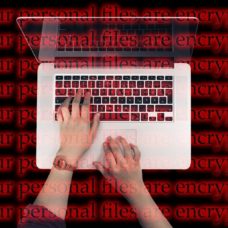









Try WP-Socialight as well.
Hi Stephanie,
thank you very much for this listing and sharing all this information
about the different tools.
Do you plan to update the list sometime? If so, I would like to introduce
another interesting tool to you. It’s called Blog2Social and is available as
WordPress Plugin. It has powerful options for easily sharing your posts across
all popular social media networks in one easy step. You can optionally
customize your posts for each network and automatically schedule your posts for
the best times to share. The plugin is a big time saver for cross-promoting.
I’d love to hear what you think about it.
Kind regards and happy sharing,
Bastian