This article details information about Firefox Quantum extensions you might find useful for everyday computing.
Though the new version of Google Chrome just dropped, many computer users still use Mozilla Firefox for various web needs.
Not only does the browser feature neat WebVR activities, it also has quantum web extensions.
While Quantum eliminated previous iterations of Firefox extensions, it brings much-needed regulations to extensions. For security reasons, Firefox Quantum presents a better option overall.
In fact, Quantum offers upgrades to page loading, memory use, and more. Thanks to recent acquisitions including things like Pocket, Mozilla integrated many new features into Firefox Quantum extensions.
It can sometimes be hard to sift through all the extensions and add-ons available for your browser. Here we’ve done the hard work for you to find the best extensions for Firefox Quantum available today.
Extension #1: Privacy Badger

Conceived and created by EFF Technologists, Privacy Badger leverages existing code from things like Adblock Plus to enhance tracking blockers. The project is open source and free, hitting more than 1 million users in 2017.
It automatically blocks invisible trackers and learns/adapts based on use. In fact, it doesn’t even keep lists; it simply learns by observing domains that appear to track you while browsing the web.
Privacy Badger sends Do Not Track signals as you browse. If any trackers don’t respect those signals, the Badger learns to block them. It also removes outgoing link click tracking on sites such as Google, Facebook, and Twitter.
Extension #2: HTTPS Everywhere

I will personally shout the praises of this extension to every kind of heaven out there.
The same group behind Privacy Badger (EFF) created this extension. It works in Chrome, Firefox, and Opera to encrypt communications with major websites to facilitate more secure browsing.
The Tor Project collaborated on it, as well, and you can find the records on GitHub.
Pick it up today to further solidify your browsing security.
Extension #3: Cookie AutoDelete

You probably already know what cookies are in relation to computers and web browsing. So you might also know how useful an extension like this is. As someone who does a ton of research and visits many different websites, something like this is essential for me.
Cookies can weigh down your browser, slowing page speeds and taking up memory in the cache. They can also track you, sending information back to their origin source for whatever use the source has in mind.
This extension automatically deletes any cookies not in use after closing a tab.
You can whitelist which ones you trust and then delete the rest, as well. Pick it up for Firefox and see if you notice any differences in your daily computing.
Extension #4: OneTab
How many tabs do you have open right here, right now?
If you’re like me, you have at least 5 tabs pinned, the “pick up where you left off” option enabled, a YouTube lofi-hip-hop live stream on right now, and then maybe 20 or so sundry tabs open.
This can eat up a ton of memory — even on robust systems with lots of RAM.
OneTab makes things easier on you and your machine by condensing important tabs into a list. You can choose to restore them all at once or individually. It’s just one of those “quality of life” extensions that can really make a difference over time.
Extension #5: Marker

You might be familiar with screenshot tools such as FireShot and others. These extensions capture a whole page or a part of one. You can share the image, download it, etc. But Marker works a little bit differently.
You can capture your screen, but also add any annotations you want to. You can also convert the screenshots into Trello cards, Slack messages, shareable links, and JIRA issues, as well.
Instead of typing out long emails with instructions, you can more easily visualize your messages with circles, emojis, and simple communication as in the image above.
Extension #6: AdGuard AdBlocker
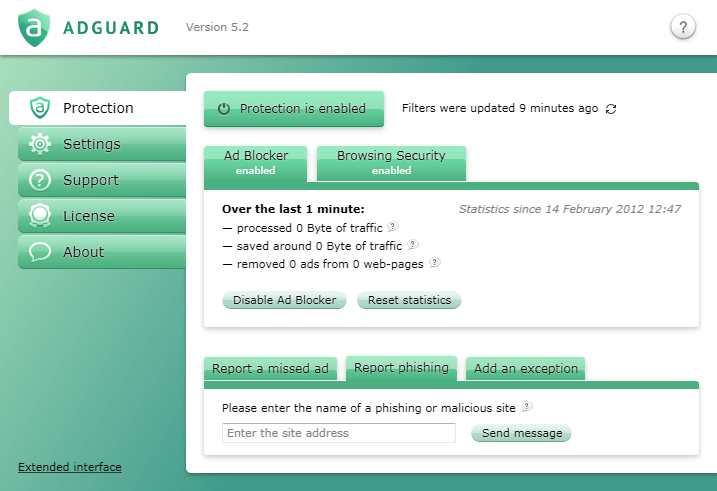
You probably know about adblockers like Adblock Plus and what they do in browsing.
AdGuard functions similarly, combatting pop-ups and advertising. Its wonders extend to YouTube, Facebook, and other websites, as well.
Not only does it block banner ads and text ads, but it also blocks video ads and rich media advertising, too. This can help speed up page load times and save bandwidth. The extension also blocks many common third-party trackers.
Most notably, it uses half the memory of many competitors including Adblock Plus.
For those involved in cryptocurrency, AdGuard also features crypto-jacking protection and works in tandem with open source filters such as NoCoin.
You’ll also want to pick up Mute Tab if you want to avoid any auto-play audio/video.

















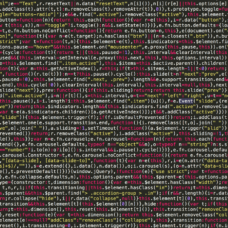

Comments (0)
Least Recent