In a recent announcement, Google said that its Chrome browser would start blocking webpages with mixed content beginning in December 2019.
Mixed content occurs when a secure webpage, loaded through HTTPS, also contains other resources such as images, videos, scripts that are loaded over an insecure HTTP connection. As you may have guessed, it’s called “mixed content” because the page contains a blend of HTTP and HTTPS content, with the initial request deemed less secure than HTTPS.
So, why is this a problem?
According to a post on Google’s developer page, mixed content weakens HTTPS, posing a risk to your site and its visitors.
The post reads:
“Requesting subresources using the insecure HTTP protocol weakens the security of the entire page, as these requests are vulnerable to man-in-the-middle attacks, where an attacker eavesdrops on a network connection and views or modifies the communication between two parties.”
How Will Google Chrome Handle Mixed Content Now?
Currently, you can still load mixed content on the Google-owned browser. However, that’ll change in December 2019 when Google introduces Chrome 70.
That’ll lead to an automatic upgrade of HTTP content to HTTPS – if the resource exists on https. Also, the tech company is adding a Chrome toggle that’ll enable users to unblock the resources that the browser is blocking.
However, starting in January 2020, Google will remove the unblocking option, and it’ll begin blocking affected webpages.
As you may have guessed, it’ll result in a bad experience for publishers. Aside from causing a drop in site visitors, the mixed content blocking could also lead to reduced ad viewing and sales.
At this point, you have to be wondering how to check if the upcoming security feature will affect your website.
Several online scanners can help detect whether you’re mixing HTTP and HTTPS contents. While some are paid apps, others like JitBit SSL Checker are free and can scan up to 400 pages on your site.
Also, you may want to install WordPress plugins like Really Simple SSL and Screaming Frog Crawl software.

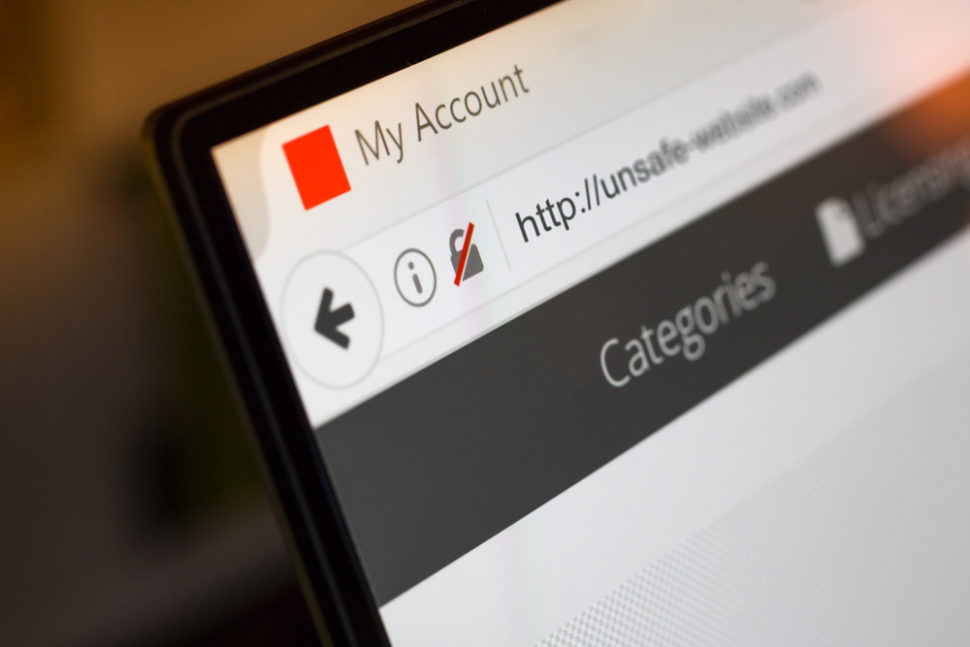

















RECOVER YOUR LOST/STOLEN BITCOIN WITH THE HELP OF GEO COORDINATES HACKER
Cryptocurrency investment halted and turned my life upside down after I invested almost everything that I had worked for all my life. I found myself in a desperate situation after losing 3.7 Million to Bitcoin investment for cryptocurrency. I was depressed and sad until my research took me to a website of GEO COORDINATES HACKER. I explained my situation to them and they assured me to help me get my money back. I gave it a try and they definitely did a great job, all my money was recovered back into my wallet account just within a few days. I’m glad I was able to recover my stolen crypto. Their service is truly reliable. I’m grateful to them. You can get in touch with them through their
Email; geovcoordinateshacker@proton.meEmail; geovcoordinateshacker@gmail.com Telegram ( @Geocoordinateshacker )Website; https://geovcoordinateshac.wixsite.com/geo-coordinates-hack