Everyone knows that you can use automation to improve your social media marketing strategy.
Everyone and their moms has heard of social media automation tools like HootSuite and Buffer. You can schedule Facebook posts for weeks at a time, sparing you added stress. However, there are far more ways to automate your social media marketing strategy than just a handful of tools.
What are some lesser-known secrets to cracking the social media marketing strategy code?
#1: Use Zapier as a Web API Aggregator, Translator, and Organizer
Based in California, Zapier integrates web applications for end users. Essentially, Zapier acts like a “translator” for different web APIs. So, if you wanted to sync data across apps such as Dropbox and Evernote, you can.
The information is then passed between apps in the workflow called “Zaps”.
Currently, Zapier supports more than 1,100 apps including Facebook Lead Ads, Google Docs, Slack, and more. You can use DIY automation to build new workflows with no need of help from a developer or “tech guy”.
Something of note: there is a free plan, but Zapier also offers paid plans starting at $20/month. As with most things of this nature, the free version includes basic features. The paid plans scale regarding included features and priority support.
#2: Track Your Facebook “Pulse” With Agorapulse
HootSuite and Buffer both serve as tools to manage your social media platforms and marketing strategies. Agorapulse bills itself as the “most affordable social media management tool for teams and agencies.”
That’s a big assertion in a digital realm full of competitors. What features do they offer to live up to this bold claim? As it turns out, you can do quite a lot with Agorapulse:
- Post to all social accounts
- Requeue evergreen content
- Schedule new posts
- Delegate tasks and messages
- Implement moderation rules
- Export social media stats with one-click
- Track KPI changes
- Track insights and analytics
- See real-time teamwork
There are a few more features, but I figured I would leave some trail for you to blaze.
Other outlets bill Agorapulse as a Facebook management tool that has CRM functionality. That means you can do some of the work of Salesforce while still enjoying features similar to HootSuite.

#3: Pocket Probably Does Exactly What You Think It Does
Whether you are a busy CEO or an “in the trenches” worker, being an avid reader pays off.
For a job like mine, it means using tools to enhance my ability to stay up-to-date and informed. Pocket serves that very purpose because it “pockets” things you want to read later. You can save potential resources and read them when you find the time.
It is an exceedingly simple idea, but it works so efficiently and elegantly. You can save things directly from your browser to Pocket, then pull it up later on a device.
You can also do that second part without an internet connection. That makes it great for those who travel a great deal or people with limited cell phone data plans (me).
Not every tool needs to be ROI and KPI focused; sometimes, you need a “quality of life” boost. Automate your methods of staying informed and ditch sending emails with links in them to yourself.
Or, was that just me who used to do that?
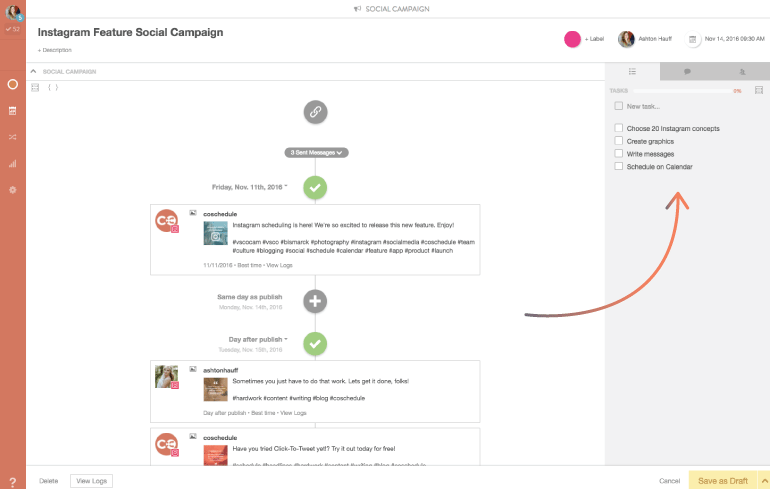
#4: CoSchedule: A Better Way to Organize No Matter Your Scope
Everyone needs a good workflow organizer.
While many companies turn to things such as JIRA for workflow organization, that doesn’t work for everyone. Instead of developing a proprietary ticket system, there are many third-party tools.
Consider CoSchedule, for instance, which integrates with WordPress easily as an “all-in-one editorial calendar”. You can organize things in a way that makes sense to you and track your team’s progress.
CoSchedule also enables you to view data and analytics that you can turn into actionable intelligence down the road. It is a fantastic tool for anyone with a reasonably active blog section of their website. This includes big corporations, midsize companies, startups, and individuals, too.

#5: SocialRank and Their New Realtime
SocialRank is an automation tool designed specifically for Twitter and Instagram. It allows you to identify your audience, organize information, and manage followers.
Designed specifically for marketers, SocialRank Realtime aims at diversifying the way you can track brand interactions online.
SocialRank Realtime uses AI tech and machine learning to diagnose the “needs” and “wants” in various posts. While it is focused on the concrete for now, the team plans to move into understanding emotions, too.
The main goal and purpose, however, is to find moments where a brand can reach out for best profit. A single user could implement this social media marketing strategy automation tool to “automate authenticity”.
If you are looking to interact with your followers, but don’t have the time to do it, SocialRank Realtime might be for you.

#6: Sproutsocial May Also Be A Social Media Solution
We recently mentioned Sproutsocial in another article for their work on chatbots. But this company does more than just automate your customer service business.
Another social media management tool, Sproutsocial offers an array of features and packages.
They offer social media management and marketing solutions, as well as customer service solutions. They also tailor features to enterprise companies, agencies, and small businesses.
But this, similar to other tools like it, allows you to track, respond to, and measure things on your social platforms. It also allows your team to collaborate for “smarter and faster” communication.
The other tools all have unique offerings, so give their site a quick click-through. Chances are, Sproutsocial could be a Big Deal™ for your business.

#7: Make a Social Media Power Play With PowerPost
PowerPost bills itself as the “content newsroom” you’ve always wanted. You can develop content marketing workflows to become a “power publisher”. Check out their LinkedIn for more information.
A tool for what they call “Brand Journalism”, PowerPost enables your team to have gapless teamwork, quicker content creation, and instant content dissemination. The multi-channel editor lets you tailor a single post to every platform and publish it simultaneously.
You can also track your insights and performance to provide actionable data for reports.
Side note: when I was looking for the PowerPost website, I stumbled upon this website, too. It is kind of sketchy with not too many details and is in no way associated with the actual PowerPost.
Also, the other company’s Twitter looks like it is run by a fledgling neural network. The internet is a strange place, my friend.

#8: IFTTT May Look Like a Typo, But It’s Actually Really Neat
When I took logic in college, I never really realized how useful it would become in real life.
“If This Then That” or “IFTTT” is a concept some of you may be familiar with, but it’s also an automation tool. One that serves to interconnect apps and devices for a more seamless experience.
Aimed at individuals and companies, IFTTT is a totally free platform that uses “Applets”. They work kind of like widgets to do things such as:
- Save Instagram photos to Dropbox
- Create “Discover Weekly” archives in Spotify
- Save new iOS contacts to Google Contacts
- Post Instagram photos to Tumblr
- Get a notification when a Craigslist post matches a search you made
You can even use an Applet to turn lights on or off with a phone tap. These Applets can be enabled and disabled at your whim and come in many varieties.
Similarly to Pocket, this may be a “quality of life” tool as opposed to a totally functional one. Oh, and it is totally 100% free to use.

#9: Socialoomph: Not An Oompa Loompa Nickname
This is another tool that allows you to track social media activity, expand your audience, and schedule updates. More than developing a social media strategy, it boosts social media productivity through automation.
The description on the Socialoomph website is also very excited to see you!
Socialoomph used to be called “TweetLater.com” and it offers paid plans and a free option. This social media marketing strategy automation tool works with a variety of platforms. But it mainly focuses on Twitter for the free option.
You can do lots of things such as track keywords, schedule tweets, and view mentions/ retweets. But that’s just about where the “free” perks end.
For the paid options, you get much more utility for Facebook, Pinterest, LinkedIn, and increased Twitter features.

#10 Tailwind: The Breeze in Your Social Media Sails
Tailwind considers itself an “end-to-end” marketing solution for Instagram and Pinterest. There are free and paid plans available. You can also explore plans for individuals or small businesses, as well as large companies.
You can explore new content, schedule postings, track interactions, increase visibility, and interpret insights with Tailwind.
Where Tailwind might come most in handy regards Pinterest. Any social media strategist will tell you that yes, Pinterest is fun, but it is a time sink. Tailwind recommends pin related to brands you might work with. It also recommends the best times to post and lets you see the competition.
Basically, it is like a personal Pinterest assistant, but it is pretty cool for Instagram, too.
You get a personalized schedule, use images from multiple sources, and the interface is similar to Tailwind for Pinterest. If you work on image-based platforms, Tailwind may be the social media marketing strategy automation tool you need most.
Want Another Social Media Marketing Strategy Automation Tool?
By the way, there were about 17 other automation tools I didn’t mention in this article. Maybe you will see them appear in a new article very soon.

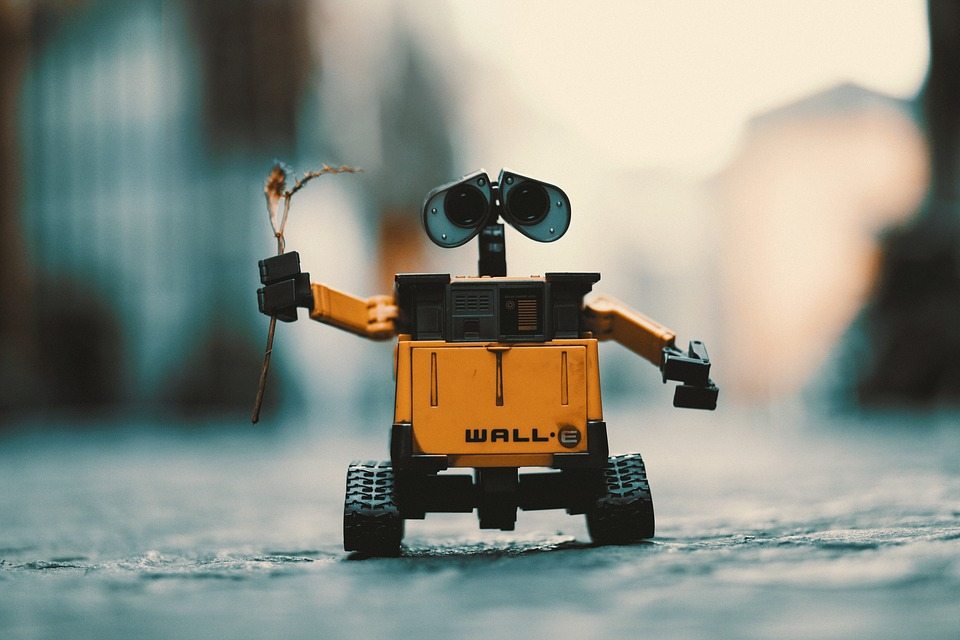

















nice one
Nice article…
Fiverr – the largest marketplace for digital services. Get instant access to a global network of quality freelancers and find everything you need to start or grow your business. http://sharepop.me/c07b23
This is a great list of alternatives to Buffer and Hootsuite. My favorite tool right now has to be Buffer. But I also use Tailwind, IFTT and I also love the CoSchedule tool for checking a headline score. Nice post! You might also want to check out 29 time-saving social media tools. https://www.yourmarketinglady.com/ultimate-time-saving-social-media-hacks-and-tools/ I’d love to know what you think. Thanks Juliet.
Must read this article to know about social media strategy. Helped me so much to know more about pinterest tools and strategies. To know more you can visit: https://socinator.com/features/top 5 tools to a perfect pinterest automation strategy/
I really liked how you put down your words. The text helped me learn many new things No one can disagree with you what has to say about a href=https://www.autotransportcity.com/vehicle shipping/a including car shipping and various other auto shipping. I just wanted to know what type of auto transport would be best for me. Which type of car transport or vehicle transport should I opt for?