On Monday, Microsoft announced that Windows users can now use Bing visual search feature right from the PC‘s search bar.
Earlier in the year, Microsoft separated search from the digital assistant, Cortana on Windows 10. Shortly after the move, the software makers started introducing new improvements to Windows Search.
Aside from finding apps, settings, and documents, the search bar can now answer questions like “How to Unzip a file.”
At the time, Windows and Bing team collaborated to bring the web search experience to the search bar.
According to Microsoft, users wouldn’t have to open a new browser to access this information on a web search. Instead, the operating system would provide convenient, fast, web results right in the search bar.
Now, Windows and Bing teams are working to improve the search capability again. This time, they brought Bing visual search feature to Windows search.
In a blog post, product lead for Bing Visual Search., Ravi Yada said:
“Visual search is a new way of searching. There are a lot of things you can’t describe in words to get good enough results. By using an image as input for search, Bing can help you search what you see.”
So, how does it work?
Using Bing Visual Search on Windows Search Bar
Back in 2017, Bing added camera-based searches. Also, the search engine introduced visual search features to Microsoft Edge, Windows Photos App, the Bing App, and the Microsoft Launcher on Android.
Now, you can snip any part of your screen on Windows 10 and search.
To use the feature, click the Bing Visual Search button in the bottom right corner of your desktop. Next, take a screenshot of any part of your screen to search the web using the image.
The new Windows search feature recognizes flowers, landmarks, animals, celebrities, as well as texts within images.
“We found people also wanted to search with screenshots, so we brought searching with screen snips to the Windows search bar,” says Nektarios Ioannides, Bing Image Search lead.
The feature is rolling out to Windows 10 users in the United States first. Also, it requires the Windows 10 May 2019 update or newer.

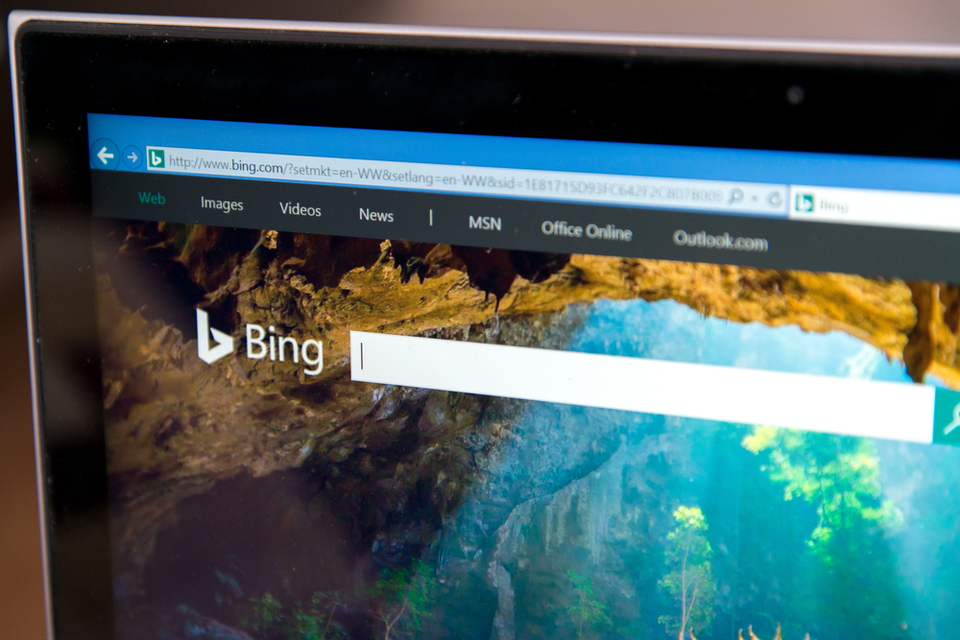

















Comments (0)
Least Recent