After almost two months of testing, Microsoft is finally rolling out Skype’s screen sharing feature for mobile devices. This favorite desktop feature of the software is finally available on iOS and Android.
As you may have guessed, the update allows users to share their screen during a Skype video call. Also, you’ll be able to see someone else’s screen too.
Now you can collaborate with colleagues on a project directly from your mobile. Also, if you’re the free tech support assistant for your family, helping with technical problems over the phone just got easier.
So, how does the new feature work?
How to Use Skype Screen Sharing Feature
First, you must update your Skype app to the latest version. Simply visit the Google Play or App Store to make that happen.
Once you update the app to its latest version, try making a video call.
Next, tap the options menu on the call screen (the three dots at the bottom of the screen) to select Screen Share.
A red banner should appear at the top your screen to indicate that you’re sharing your screen. Now you can experience that PowerPoint presentation with coworkers, share swipes on dating apps with friends, or co-ordinate online shopping with families.
As for privacy concerns, Microsoft assures that no one can see your screen without your permission. Also, users can disable the feature at any time during the video call.
Since screen sharing does not provide remote access, you don’t have to worry about anyone taking control of your device.
Aside from the screen sharing update, Microsoft also redesigned the user interface in its Skype app. It’s now more simplified than ever.
A single tap on the screen removes all call controls. To make everything else disappear, just tap the screen twice. Users can also bring all the controls back with a single tap.
Alongside screen sharing, the options menu now offers call recording, and subtitles.
To use the new screen share feature on Android, you must be running Android 6.0 or higher. For the iPhone or iPad, you’ll need iOS 12 or later.
















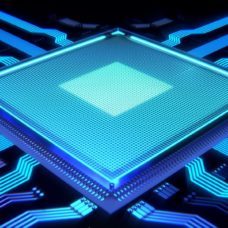


Comments (0)
Most Recent