Data analysis is key to surviving in today’s business world. To that end, when you want to leverage your data to grow your business, you need to use every tool available to you.
But, even if you only have a small business, you do need to know how to use something like Google Analytics.
With Google Analytics, you can gain insight into the kind of audience you have, which pages have the lowest bounce rates, which browser your audience uses most, and a ton of other things.
There is an impressive depth to the info you can glean from this totally free service offered by Google.
Here is your entrepreneur’s guide to Google Analytics in 6 quick steps.
Step #1: Set Up Your Account
This might seem like a no-brainer, but it still takes time and effort.
You’ll need to start by creating an account or logging into an existing Google Analytics account. After that, you’ll need to add the website for which you want to track analytics.
Once you have entered your credentials into the screen as pictured above, you need your tracking code. This unique code helps Google crawl your website and provide you with insightful data. Still, you have to add the code to your website first.
Step #2: Embed the Tracking Code on your Site
This step seems difficult but is actually very simple, even for those who aren’t very tech savvy. All you have to do is copy the tracking code then paste it into the HTML code section of your website. You should place it right before the final closing <head> tag in the HTML.
After you have entered the tracking code to your site, you’ll see “Status: Receiving Data”. This means that Google is crawling your site and gathering insights. This tends to take between 24 – 48 hours, so don’t get too antsy while you wait.
![image of Google Analytics Home page for article An Entrepreneur's Guide to Google Analytics [Infographic]](https://edgy.app/wp-content/uploads/2018/04/Google-Photo-2-1024x541.jpg)
Step #3: Get to Know the Features
Now that you have access to Google Analytics, take it for a digital spin. Click through the various tabs and sections to see what you can do.
Google Analytics has many features, but you don’t need to leverage all of them for your business. It pays to have a general knowledge of some items and a specialist knowledge of others. Where you specialize just depends on your business and goals.
Here is a quick rundown of useful features you might need for your business:
- Determine which campaigns and content bring more conversions and traffic
- See what people search for on your site
- See where your most active and engaged audience members are
- Access what generates the most clicks on your website
- Determine your worst performing pages
- Determine whether you need to optimize for mobile
- Access the most important analytics first using multiple dashboards
For a more in-depth dive into Google Analytics features, look no further than Google. They offer an easy to navigate index with all of the features outlined by category.
Step #4: Learn Your Website’s Strengths and Weaknesses
After you know what Google Analytics can do, you can start to leverage it for your business. But this requires some data analysis on your part.
You should always analyze what works and what doesn’t work on your site. This includes any SEO initiatives, content releases, and other information on your site.
If you don’t compare the insights Google provides, then you can’t make changes. But you also need to test different types of content for more data. When you diversify your content, you can gain more audience insights.
Speaking of data management regarding your website’s audience…
![image of Audience Overview in Google Analytics for article An Entrepreneur's Guide to Google Analytics [Infographic]](https://edgy.app/wp-content/uploads/2018/04/Google-3-1024x537.jpg)
Step #5: Monitor Audience Engagement and Traffic
This is one of the most crucial parts of leveraging Google Analytics for your business.
While accessing information such as backlinks is useful, traffic is equally as important. Google can show you where people access your site, when they are on, and for how long. You can see these insights in the example screenshot above in the categories:
- Users
- New Users
- Sessions
- Number of Sessions per User
- Page views
- Pages/Sessions
- Average Session Duration
- Bounce Rate
The “bounce rate” is how quickly someone leaves a page or your site overall. That means you want to keep that number as low as possible. Writing engaging and consistent content is one way to do just that.
You can also access audience demographics to see where your audience is and what language they speak. Google also offers other information such as user browsers, operating systems, and service providers.
However, the above screenshot is just an overview. If you want to break things down even more, just navigate the various tabs on the left under “Audience”. You need to know what interests them and what works or doesn’t work on your site.

Step #6: Now Comes the Goal Setting
Goal setting is not just for influencers or people who want to lose weight. But you, the badass entrepreneur with the growing business already know this. That’s why you have a list of short and long-term goals, right?
If this sounds a little unfamiliar, don’t fret; you can plan your growth using Google Analytics.
This requires comparing data over time, as well as A/B testing and more. You can see which kinds of content attract more people versus what content engages more people. You can then use this information to set goals and plan your future.
How do you do this?
Hone in on a specific section of your audience with targeted content. Increase your content output overall or switch up the type of content you produce on certain days.
Then, set monthly and yearly goals based on this data and plan. An example could be something along the lines of:
- Attract 250 new users in January
- Achieve a lower bounce rate in February
- Produce 5 videos in March
- Focus more on Instagram in April
- Boost user engagement by 20% by May
- Have 10,000 users every day on my site by December
These are merely example goals, but you can see a common thread: ambition. You can also see specificity in the goals such as percentages and deadlines.
This structure gives you a target to hit, but it doesn’t need to be realistic all the time.
After all, you know that old saying: “shoot for the moon; even if you miss, you’ll be among the stars”. It’s corny, but it exists for a reason.
![image of people on smart devices looking at graphs for article An Entrepreneur's Guide to Google Analytics [Infographic]](https://edgy.app/wp-content/uploads/2018/04/hand-3253346_960_720.jpg)
Entrepreneurs Must Leverage Google Analytics
Similar to chatbots and customized ringtones, Google Analytics is a must in 2018. If you have your own business, this statement goes double.
It is a completely free tool from a company with tons of data and resources. Why not leverage that for your own goals and objectives?
This isn’t to say that Google Analytics is your one-stop shop for insights and metrics. You should still track things using tools on social media and third parties like App Annie.
If you want targeted insights, consider something like Hotjar. It can provide a digital heatmap of a user’s visit to your site. It even shows mouse movements, timestamps, and more.












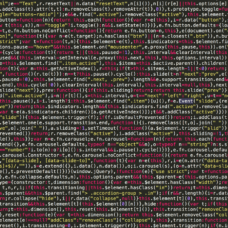





Comments (0)
Most Recent