The new Gmail add-ons smart responses, type ahead, and compose actions all bring a new chapter to the SaaS industry.
Many of the latest Google updates revolve around streamlining processes.
For instance, Google page speed is pretty self-explanatory. Google search also got a boost from Google Lens which lets you take a picture and search for an item.
These user-focused touches extend to email updates and changes, too.
Despite the controversial Gmail redesign, the new update brought thoughtful features. Most notably, Gmail incorporated predictive text and responses to speed up emailing.
How will these new Gmail features affect your everyday emailing?

Two Features for Industry Execs and Casual Emailers
Almost everyone uses some email function in this day and age. From college students to family members living far away, everyone is familiar with email — even if it isn’t Gmail.
But Gmail users, professional and casual alike, get benefits from this new suite of features.
Smart responses were among the first to roll out of Google’s new features. As you can see above, Gmail suggests replies you might want to use to your email. In this case, the replies amount to “Thank you” with a couple of different tones and intents.
Type Ahead functions similarly to how auto fill works in Google search. Google suggests what it thinks you might mean to say as you type something. It uses context clues based on what you’ve said, what day of the month it is, calendar information, etc.
It all revolves around predictive text and speeding up the process to save you time.
That’s also where the third feature comes into play, as well.

Compose Action Integrates With Popular Apps
Many companies use third-party apps for data storage or workflow management.
I, personally, have worked with DropBox, Box, Atlassian, and other programs which all now feature Gmail integration.
Aakash Sahney, Google’s product manager for Gmail and Chat, detailed the feature in a blog post in October. The integration makes working with third-party apps more efficient.
“Compose actions make it easy for you to add attachments, reference records, or liven up your messages with content from your favorite third-party apps right as you draft your message in Gmail…”
Simply use the Gmail Add-on Tool to connect your necessary service with G Suite.
From there, you can reduce keystrokes and save precious time — even on simple emails or document transfers.
Read more about all of the ins and outs of the compose action feature on Google’s blog.








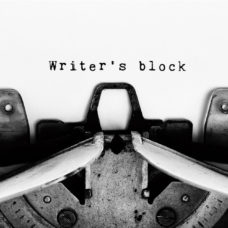










Comments (0)
Most Recent