Yesterday, Google announced a new messaging feature for its Search Console.
Google Search Console is a free service that enables website owners to monitor, maintain, and troubleshoot their site’s presence on the SERP.
According to Google, the Search Console sends millions of messages every month, which ranges from issues to notification of updates. It also receives opportunities on how site owners can increase their presence on the search engine.
Unfortunately, messaging was not an integral part of the tool. As a result, users had to leave their reports to see a notification or read a message.
Well, not anymore. Google is introducing a new Search Console messaging panel with a host of other features for convenience.
Google wrote in the blog post announcement:
“As of today, messages will be available through a panel accessed easily by clicking the bell icon at the top of any page in Search Console.”
Here’s how the new messaging feature works.
Messaging on Google Search Console
To access new messages, click on the bell icon at the top right corner of the screen. A panel with a list of messages should pop-up, and users can mark individual messages as read to clear the clutter.
Also, the messaging panel has a categories feature to enable users quickly sort through messages. Examples of available groups include Performance, Coverage, and Enhancement Types.
Finally, publishers will be able to read their older messages.
That means users that gain access to a new site can see the messages that the website received in the past. According to Google, this will provide a better sense of the site’s history.
With that said, the panel only displays messages from May 23, 2019, onward. To access older messages, you’ll have to check the legacy message list or your email.
The new feature provides easy access to information on the Search Console. And in turn, users can enjoy an improved workflow.











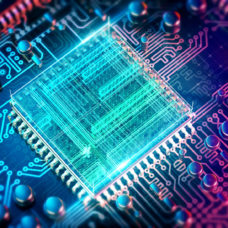







Investment is one of the best ways to achieve financial freedom. For a beginner there are so many challenges you face. It’s hard to know how to get started. Trading on the Cryptocurrency market has really been a life changer for me. I almost gave up on crypto at some point not until saw a recommendation on Elon musk successfully success story and I got a proficient trader/broker Mr Bernie Doran , he gave me all the information required to succeed in trading. I made more profit than I could ever imagine. I’m not here to converse much but to share my testimony; I have made total returns of $10,500.00 from an investment of just $1000.00 within 1 week. Thanks to Mr Bernie I’m really grateful,I have been able to make a great returns trading with his signals and strategies .I urge anyone interested in INVESTMENT to take bold step in investing in the Cryptocurrency Market, he can also help you RECOVER your lost/stolen Cryptocurrencies. you can reach him on WhatsApp : + 1 (424) 285 – 0682 or his Gmail : BERNIEDORANSIGNALS @ GMAIL . COM bitcoin is taking over the world, tell him I referred you