Back at the January CES, Google previewed a feature that enabled its Google Assistant to read webpages aloud. Now, the tech company is rolling it out globally.
Ever tried to catch the news from websites that don’t offer podcast components while driving? Maybe you want to have webpages translated to you in a different language.
It all seems like a bit of a reach, until now.
Thanks to a new Google Assistant feature, it’s now possible to do listen to webpages and in different languages too. Aside from helping drivers that want to keep up with current events on the web, vision-impaired individuals will also find the feature useful.
It involves using a command to get the Google Assistant to read a page aloud. What’s more, the feature can translate a webpage to more than 42 languages in real-time.
With that said, the new Assistant function is only available on some of Google’s Android smartphones. In other words, iOS and Google speakers users have to wait until a later date to access this feature.
Here is how it works.
How to Get Google Assistant to Read Webpages Out Loud
Now users simply have to say “Hey Google, read it” or “Hey Google, read this page.” for the Assistant to read the text on your screen.
The screen will also highlight the text that the digital assistant is currently reading out loud. That way, users can follow along on the pages as they also listen.
You can also tap the screen to move forward when trying to skip a section. On the other hand, you could also adjust the Google Assistant’s reading pace for slower or faster cadence.
It is especially useful to individuals who listen to podcasts at twice the speed.
The Vice President, Engineering at Google, Search & AI, Yossi Matias, said:
“Speaking of which, the web pages are read aloud in expressive and natural voices… To customize the read-aloud experience, you can choose from multiple voices and alter the reading speed at your preference.”
According to Google, websites don’t have to do anything to enable the feature. However, if you don’t want Google Assistant to read your webpage aloud, consider using the “nopagereadaloud tag.”
Users that want access to this feature must be running Android 5.0 or higher on their smartphones. Also, the device should have the latest Assistant software update.






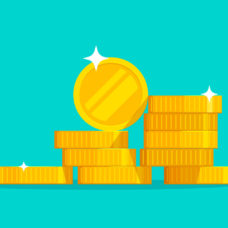












In the world of cryptocurrency trading and investing, you need to be careful about the risks involved. I was naive enough to believe that I could make huge profits without doing proper research on the subject. I lost $243,000 in USDT and BTC due to a failed cryptocurrency investment plan. Fortunately for me, I was able to contact a reputable cryptocurrency recovery company known as Alien Coin Recovery. I was skeptical at first, but their professionalism and proven experience reassured me. The recovery process involved providing detailed information about the fraud, including transaction history and communication records. I managed to get back all the money I invested in the fraudulent investment scheme. I am grateful to Alien Coin Recovery for their honesty. Here is a recommendation for everyone who intends to recover lost funds. Alien Coin Recovery is the most reliable team. You can contact the Alien Coin team using this information WHATSAPP: +1 210 646-1486 EMAIL: (info@aliencoin.co)