Finding out why your organic traffic is dropping can be quite tricky. But finding the source of the issue early is vital to the success of your site.
Don’t worry. It’s entirely normal for organic traffic to fluctuate.
Sometimes it happens for no reason and is unrelated to your content or external links. However, if you see it drop drastically and remain low, then there could be a larger underlying problem.
If this problem goes unaddressed, it could lead to more severe issues for your website.
However, there’s no need to panic just yet. Usually, these things are relatively easy to fix.
But to address a problem, you first need to diagnose what it is. Luckily, we can help you with that here in this article.
Unsure of where to begin investigating your organic traffic drop? Let our nine key questions guide you so your site can climb back up the SEO ranks.
Question 1: Are you 100% Sure That Your Data is Accurate?

So, there has been a drop in your organic traffic.
Before you dive into a thorough investigation of your content, make sure the source of this information is correct.
First, ensure that there are no gaps in the information that is informing you of the drop.
If you have collected all relevant data yourself or from a trusted colleague, you should double-check the figures. This will make sure that there are no glitches or strange occurrences that make the traffic seem dropping when it may not be the case.
The problem could be as simple as missing the relevant data for one day. Even a mistake as small as this could skew your full overview of traffic flow.
Read More: How to Optimize Your Content for Voice Search According to Google
Never skip this step, no matter how minor it may seem. Taking the time at the start to make sure your information is accurate will save a lot of work, backtracking, and frustration later on.
I have learned this from experience, so you don’t have to!
Question 2: Can You Rule out Normal Traffic Fluctuation?
You could be panicking over nothing, so before trying to remedy the apparent traffic drop, investigate your metrics.
Comparing previous patterns will help ensure that the drop isn’t merely due to regular traffic fluctuation. Metrics go up and down all the time, sometimes for no apparent reason.
To cut this possibility out of the equation, it’s advisable to check your historical standard deviation for SEO traffic.
It may sound complicated, but in practice, it is quick and straightforward to do.
You can use the STDEV function on Google Sheets or Excel to plot your weekly SEO traffic from the last year and calculate the standard deviation.
Read More: 5 More Social Media Analytics Tools to Maximize Engagement
This will confirm whether or not you have a serious problem.
On average, around 16% of weeks in the year would be expected to be one standard deviation below your weekly average. Thus, you can set a one-standard-deviation threshold to refer to when investigating traffic drops.
Otherwise, you could examine the standard deviation for your year-over-year or week-over-week SEO traffic, depending on where you observed the drop in traffic happen.
Question 3: Is Google’s Algorithm the Culprit?

It’s all too tempting to blame the algorithm when your website is performing as well as you’d want it to. That said, if you don’t keep up with changes to the way Google views and ranks sites, your site is going to lose visibility.
A good indicator that algorithm updates are causing problems is if key landing pages have experienced a decline in traffic and rankings.
If this is the case, press pause on your panic and review the latest information about Google’s Algorithm to regain control.
An excellent place to start is to refer to Google’s Search Console’s Search Analytics data. This will provide an insight into what users are searching for when looking for your products or services on Google.
By comparing your site’s traffic to any recent algorithm updates, you’ll be able to see if changes have had an impact on your website’s traffic or not.
If you notice that algorithm changes have had an impact on your traffic, one way to counteract these declines is by reviewing your SEO content.
Check which keywords are being used and whether or not they are up to date with what people are currently searching for. Google Trends will help to determine whether targeted keywords have declined gradually over time, and even if they’ve fallen suddenly.
Read More: Edgy Explains: The Google Algorithm And How It Works
Another problem is that an algorithm update could cause your website to be penalized for something you weren’t aware of.
Google penalizes websites due to illegal link-building tactics, duplicate content, or keyword overstuffing, to name a few. A quick search on Google Search Console will reveal whether this is true or not.
First, use this tool to search for your brand name on Google. If it doesn’t show up, then it is likely that your website is being penalized.
Although it is unusual, this step is worth taking even just to rule it out of the equation and help to narrow down potential causes of traffic depreciation.
Take the results of your research and implement them by adjusting your website accordingly. If you manage to succeed, you should see an increase in traffic come into immediate effect.
Question 4: Has Your Site Undergone Drastic Changes Recently?
Changes to your website that may appear simple to you, like switching your URLs to a different Javascript framework, making updates to your title tags, or removing your navigation menu, could have a knock-on effect on your traffic.
If it is the case that your site has undergone changes like these, then you may have found the culprit.
Tools like Screaming Frog will help you to identify any pages on your site with low word counts, and Ahrefs will point out any recently added external links that Google will deem as spammy or irrelevant to your website.
In remedying this and preventing future mishaps from happening, communication is vital. You should inform whoever made these changes of the impact that they have on SEO traffic.
Identify any pages that have been marked as no-index by Google, review any new content that has been added, and check if conflicts are arising with crucial landing pages on your site.
At the end of the day, your whole team wants more traffic. So, coordination is necessary to prevent traffic levels from plummeting.
Question 5: Is a Particular Segment the Root of the Problem?
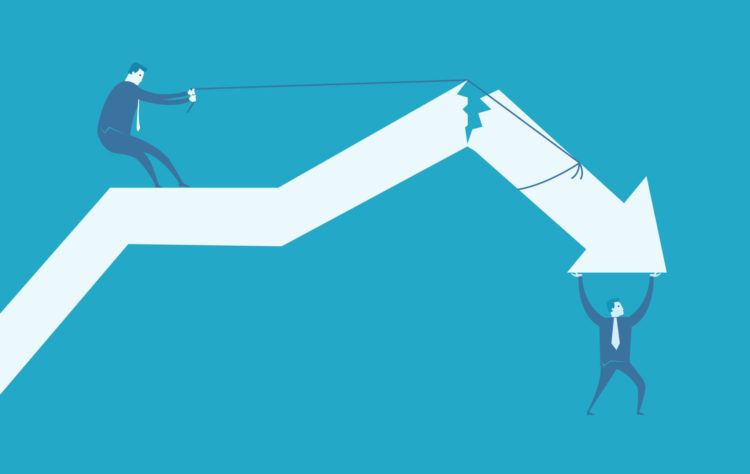
It could be the case that overall, your website is performing well, but one section is letting the rest down. Look at the site’s overall data to determine if this is happening.
When examining your site’s overall traffic, it could be beneficial to segment the data until you find something that has dropped in traffic much more than any other part of the site. This will give you a good idea of where exactly the issue is stemming from.
In my experience, the most useful segments in diagnosing the cause of SEO traffic decline have been device type and page type.
Device type refers to whether users are using the desktop or mobile version of your site. Meanwhile, page type shows if users are viewing product pages, blog posts, or the homepage the most.
Depending on your business, it may be worthwhile to look at other pages like the product category, for example.
Once you have identified what part of your site is letting you down, it will be easier to determine how the issue can be resolved.
Question 6: Are Fewer of your URLs Being Indexed?

Although less of your URLs might be being indexed due to recent changes to your website, even if you have not updated your website, this could still be happening.
If your site or certain parts of it are not getting indexed by Google, then no one is going to be able to find or view your content in search results.
You should start by identifying if there are any crawling issues. The first step you should take is typing your website address into Google. Then, check if the number of results matches the number of pages your site has.
Although it may not be completely accurate, a vast difference between the number of results and the number of pages on your site could mean a problem. If this isn’t making things much clearer, you can use the SEO Quake plugin to find a list of URLs that Google has indexed.
Read More: Google Announces Mobile-First Indexing For The Whole Web
Next, you need to figure out why this is happening.
It could most likely come down to crawl errors, such as the 404 HTTP status code. This translates to the page behind the link not being found.
Other status codes may also reveal that your page is not working as intended. You can use tools to check your server headers, such as the Screaming Frog SEO spider.
Crawling errors can be easily fixed once you figure out why they are occurring. Typical reasons for this include using Robots.txt files, which communicate guidelines for search engine crawlers.
If there is an error in this file such as ‘User-agent:*Disallow/’ it is telling every crawler not to index your site’s content.
Another reason that a page is not being indexed is because of metatags such as : <META NAME=”ROBOTS” CONTENT=”NOINDEX, NOFOLLOW”> in the source code. Or perhaps your sitemap isn’t updating, and the old/broken one keeps getting used in Webmaster tools.
Or, it could be that your htacess is poorly configured. Htacess is an invisible file that is found in your public_html or WWW folder. If it is poorly configured, it can wreak havoc on your site by causing infinite loops that prevent your site from loading.
Although there are numerous other reasons your page might not be indexing, these provide a good starting place.
Question 7: Have Your Referring Domains or Links Broken Down?
Your page could be displaying backlinks that have since been removed or are no longer accessible without you realizing.
Once again, Ahrefs is a useful tool to determine whether or not your site has broken down referring domains or links.
Also, this tool is handy as it also offers reports that help to determine why links may have broken down. This will help you to avoid such problems moving forward and help your site to maintain a healthy traffic rate.
Question 8: Is SEM stealing your SEO traffic?
It is highly possible that if your page could be falling down the ranks because your paid search term competitor has recently upped their spend. This can be easily checked by comparing your SEM to SEO traffic.
If it’s still not clear whether or not this is a factor, it could be worth your while to pause any active SEM campaigns for specific pages. This will let you determine whether or not SEO traffic goes back up for these pages.
Question 9: Have you Lost Your Ranking Spot to a Competitor?

No one wants to admit defeat to a competitor. In reality, however, the sooner you do, the sooner you can outrank them again.
Tools such as SEM rush’s Ranking Distribution Report can be used to figure out if you’ve lost rankings to a competitor. It is also advisable to look into keywords that you have lost and use the information to see patterns.
Additionally, a new competitor may have arrived on the scene without you even realizing it. Or, it could be that your competitors have added content, internal links, or have improved its pages.
A little research here will go a long way in highlighting what you need to improve on.
Read More: Google Explains Why A Site Might Gradually Lose Ranking
Another possibility is that Google is now answering questions that your page used to.
Ahrefs analyzed two million featured snippets. It found that the number one organic ranking search result will suffer a decrease in CTR when a featured snippet is present.
This has been further exacerbated by the introduction of Google questions, which can do a website’s job quicker and in a more straightforward way without the user trawling through information.
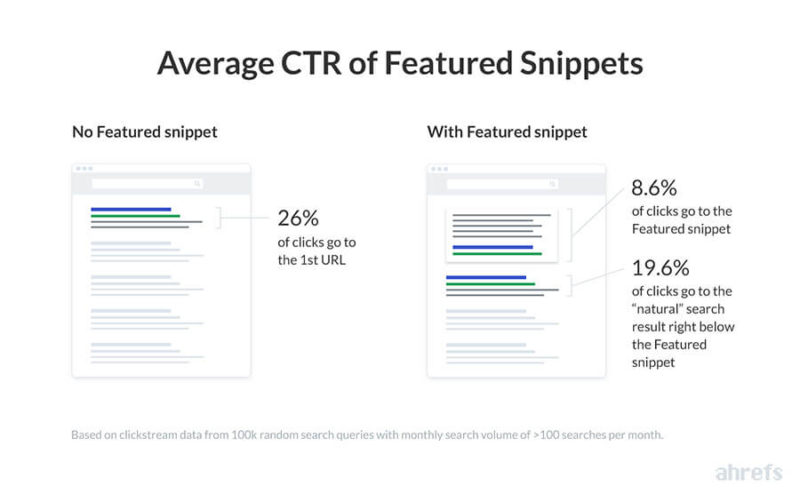
If you find your organic traffic dropping, investigate the key issues to determine why it’s happening. Use these questions to prevent a future decline in traffic and to improve your site’s visibility.
Ongoing spot checks of issues such as the ones outlined above should be part of your site hygiene routine. They will keep everything running smoothly and keep organic traffic flowing to your site in the future.
Have you come across any other reasons why organic traffic drops? Share it in the comment box below.



















Thanks for such great blog information with all new information.
https://www.probuztech.com/digital-marketing.aspx
Despite exhaustive searching, I still have not found a site that answers this basic question: What would cause a continued GRADUAL decline (week by week) for five weeks AFTER a major Google algo update has finished rolling out? I lost 45 percent traffic in one afternoon, thanks to the August 1, 218 update. Yet my traffic continues to drop by a thousand each week. I don’t believe this is a competitor (several of my competitors were actually hit hard by the update. and the others were already out-ranking me anyways).