Google maps isn’t just a tool to get driving directions but also a way to get your business found.
Google maps is a highly effective marketing channel for businesses. How, you ask?
Obviously, Google factors location into search results. It’s not random that nearby businesses appear in search results when you search for “pizza”.
A lot of people research online before making purchasing decisions even if the actual purchase won’t be made online. When people want to buy antiques, they may search for “antique shops near me”.

With Google marketing, you can make sure your business shows up in search results for all related search queries. This will result in more potential customers finding your business.
Like SEO for your blog, ranking for Google maps drives traffic towards your business. Google strives to show only the best and most relevant search results. This means you’ll have to put in an effort to get your business noticed.
The question is how do you get your business ranked on Google maps?
By following these steps, you can position your business to be found by a lot of potential customers on Google maps.
Rank High on Google Maps with Google My Business
The key to ranking high on Google Maps is setting up Google My Business.
Google My Business is a free and easy-to-use tool for businesses and organizations to manage their online presence across Google, including Search and Maps.
With Google My Business, you can create an online listing for your business, a website out of information you provide, engage with your customers and potential customers, and also discover how people are finding your business in the first place.
However, just as you optimize a blog post for SEO, you’ll need to optimize your Google My Business listing for a higher Google Maps ranking.
To optimize your Google My Business profile, you must:
-
Use Approved Address Information
You must use the same address you use everywhere for your listing. This must be the real address of your business. Google bots crawl online for information. A consistent address associated with your business makes your business appear more trustworthy to Google and thus improves ranking.
-
Specify Service Areas
If your business serves more than one geographical location, you must include all the locations you service in your listing. This will help you appear in the search results of all locations your service.
-
Write a Catchy Introduction for Your Business
This will be the headline for your business. Make it count. No one likes a boring experience. Make your business appeal to potential customers. Why should they come to you and not your competitor?
-
Verify Your Listing
Verifying your Google My Business listing is very simple. Google wants to make sure you are indeed a real person running a real business at the address you say you are. To achieve this, Google mostly mails you a post card with a code on it. Simply request to be mailed and enter the verification code once you receive it.
Some businesses, however, qualify for other verification methods like phone verification or email verification.
-
Ask for reviews from customers
Reviews are important for any business. Good and bad reviews can make or break your business respectively. Google factors in user reviews in rankings. Having a lot of good reviews on your business means users trust you to deliver on your promises.
If your customers trust you, then Google will also trust you and rank you higher.
-
Build High-Quality Backlinks
By now we all know the importance of backlinks to Google rankings. Google maps ranking is no different.
Building high-quality backlinks will establish the credibility of your business and improve rankings on Google maps.
Find nearby business owners to collaborate with, link to each other’s businesses where products or services don’t overlap. At once you’ll attract backlinks and contribute to a healthy business community.
-
Run Paid Ads
You can put local ads on Google maps. Afterall Google is an advertising company.
In addition to organic business listings, Google also displays paid business listings when users search with related keywords.
If you’re starting out, it’ll be worth investing some money into paid ads as it’ll difficult to rank against the established competition.
Over time, as users get to know and use your service, you’ll begin to rank organically.
Conclusion
Google maps, if used right, can be a great source of potential customers for your offline and online business. Like any form of marketing, success won’t happen overnight.
These tips are just the basis to jumpstart your Google maps marketing. Experiment and reiterate based on results. If you do that, you’ll certainly rank high on Google maps.











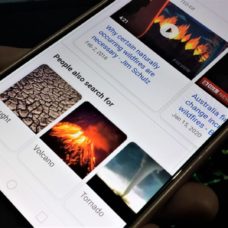







Many businesses miss the Google Postcard. It doesn’t come with a glittery envelope and I think they often get passed over as just a piece of mail. Thankfully you can request another but that just delays your business getting online. In addition, you have limited postcard requests. They allow quite a few requests but they do restrict them, with hood reason.
So keep an eye out!