Luckily for us, the golden age of unwanted pop-ups cramming into our desktop just behind our main browser is over. Search engines and high-traffic websites have relegated unwanted pop-up tactics to black hat SEO, which, if you are unfamiliar, is the type of nefarious, cutting-corners SEO that will get you penalized by Google and other search engines.
For some, modal windows are just as annoying. They are a natural evolution from the old-school pop-up, and they often give users an easy way out–a simple, big ‘X’ to click, or a manipulative “No thanks, I don’t want your excellent product” button. As with anything in life, there is a right way to use these windows and a wrong way to use these windows.
First, Let’s go Over Modal Windows vs. Conventional Pop-ups
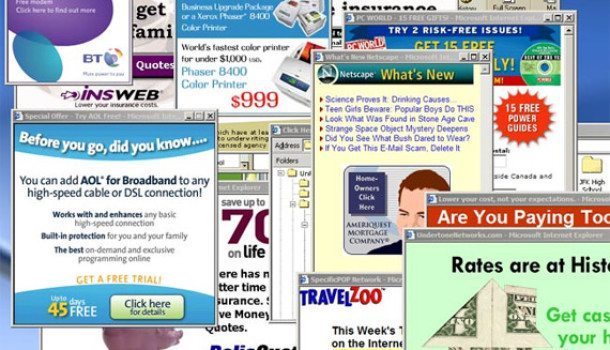
Traditional, new-window pop-ups: These are going the way of the dinosaur. In 2007, though, you would see these everywhere. That was before most browsers adopted an inbuilt pop-up blocker. Google doesn’t like these types of pop-ups, and thus they should be avoided.
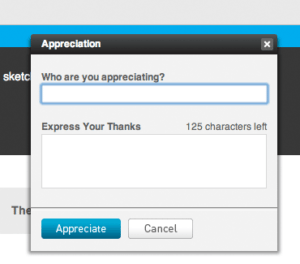
Modal Windows: A pop-up-like script that appears within the content of your site rather than opening a new window. Sometimes these windows pop-up unsolicited–and we think that’s bad. Often, however, modal windows are triggered by the user and elaborate on interesting content or provide some other useful service for the user.
The Different Types of Modal Windows:
User-triggered modal windows: These are modal window pop-ups that appear when a user clicks something to deliberately trigger the action described within the modal window. For example, if you’re on Autotrader checking out a new ride and you click on one of the photos, a modal window might pop up allowing you to zoom in on one photo or scroll through all available photos. These are generally well-accepted modal windows and do not detract from the user experience. Google is still wary of these types of pop-ups when they are used to conceal content from the user or the site makeup, so be careful.
Time-delayed modal windows: Personally, these are my least favorite. Google and the average user doesn’t seem to like them either as they typically interrupt the user experience. Typically these are used to prompt a newsletter registration with email or other information. Per Kenny Novak‘s brilliant article covering pop-ups, you may find that you get more opt-ins from this method than from a traditional, passive call to action. As Novak notes, however, these users will likely be less engaged than those who seek out newsletter registration.
Scrolling Modal Windows: These are modal windows that pop-up when a user has scrolled far enough down a given page. They are more effective than time-delay modal windows in soliciting opt-ins, but you must still consider how much content you are concealing and how the window will disrupt the flow of the page.
Exit Intent Modal Windows: Exit intent modal windows trigger when a user begins to leave the page, whether by scrolling to the navigation bar or hovering towards the ‘X’ button. It’s a last-ditch effort to grab the user’s attention and let them know that there is more to see. According to Novak, this is a great way to grab reader attention because instead of disrupting their experience of your page, you are extending the time they spend engaged with your content.
As Novak writes, Google isn’t too particular about the way you use modal windows to capture email. What’s more important is how you implement them.
With That, Here are our 3 Rules for SEO-friendly Modal Windows:
1. Do not Include Advertisements for Anything Outside of Your own Content:
Google will pay attention and flag your site for disrupting the user experience with an advertisement for an outside product. Make sure you keep ads in-house or you might be susceptible to de-indexing.
2. Make Your Windows Easy to Close:

Make sure there is a big, obvious ‘X’ in the top right corner of your modal window, and don’t block the action of hitting the ‘X’ button. This will get you an immediate Google penalty. Many sites also add a big “no thanks” button to the window. Just do us a favor and don’t make it a condescending, manipulative, “no thanks, I don’t like cool things.” The last thing you want your users to do is resent your site’s attitude.
3. Don’t use Modal Windows to Hide too Much Content:
If you hide too much content inside modal windows, say, using a grid of thumbnail images that pop up in larger versions when triggered by the user, Google sees this as a page of empty thumbnails and will actually drop you in search ranking. Whenever possible, make sure the brunt of your content is explicit, and have modal windows perform simple actions or supplement small amounts of content.
It’s also important to remember that Google AdSense will remove you from their index if you have any one of several types of traditional pop-ups. You can assume that most modal windows are just fine, as long as you heed these three rules.














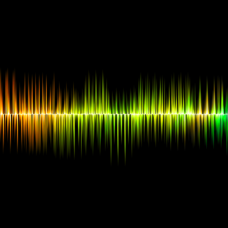



I like all the stuff about SEO. These are very helpful. Thank you. 🙂