More organizations must accelerate how they use technology in the workplace due to the pandemic.
Currently, employees that are working from home rely on several tools to stay connected and remain productive. Besides the document editing tools, you also need an email, instant message, and video conferencing app.
Unfortunately, none of these tools are centralized. As a result, the average user might find it challenging to remain focused and make progress while juggling several tools.
So, Google is introducing a new service called Google Workspace to address the issue.
In a blog post announcement, Vice president of Marketing at Google, Kelly Waldher, wrote:
“Today we’re announcing Google Workspace: everything you need to get anything done, now in one place. Google Workspace includes all of the productivity apps you know and use at home, at work, or in the classroom…”
The productivity tools in Google Workspace include Gmail, Drive, Calendar, Docs, Sheets, Slides, Meet, Chat, and many more.
For over five years, Microsoft Office 365 has been the go-to online productivity tool – with over 200 million monthly active users – by many people. But Google’s Workspace could change that soon.
Here’s why.
Four Interesting Features Coming to Google Workspace
1. Document Creation in Rooms
Google Workspace users will be able to dynamically create and collaborate on a document within a room in Chat.
Whether its Docs, Sheets, or Slides, users won’t have to switch tabs to start collaborating. Not only will this reduce any complexity, but it also ensures that project works are visible to all team members.
2. Linked Previews
Google Workspace provides linked previews in Docs, Sheets, and Slides.
As the name implies, the feature allows users to preview a link’s content without leaving the original document. That way, you can dedicate the time spent switching between apps and tabs to getting more work done.
3. Meet Picture-in-Picture Across Docs, Sheets, and Slides
Google is bringing Meet picture-in-picture to Chat and Gmail. That means team members can now see and hear each other while collaborating on a document.
The search and advertising giant has announced this feature back in July. However, it’s not expected to roll out until later in the year.
4. Smart chips in Docs, Sheets, and Slides
This feature provides a new way to connect users to relevant content.
Now, when you mention someone in a document, a popup would appear with details to provide context. It could even suggest actions such as sharing the document.
Google Workspace will become available to nonprofit and education customers in the coming months. Consider signing up here.

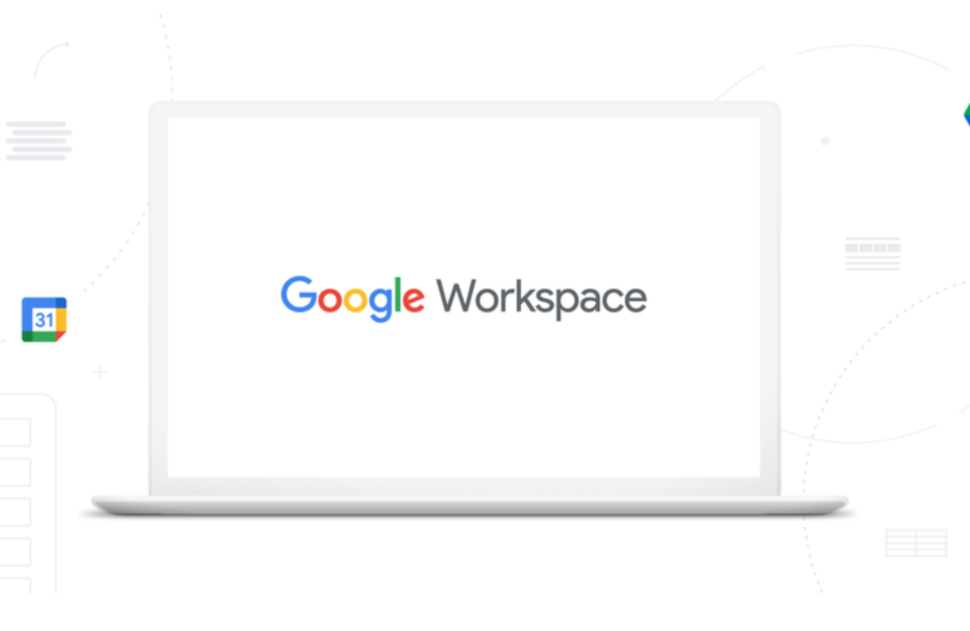








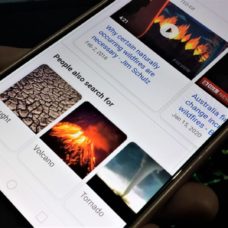







I lost my investment capital and profits trading online, they kept on requesting for extra funds before a withdrawal request can be accepted and processed, in the end, I lost all my money. All efforts to reach out to their customer support desk had declined, I found it very hard to move on. God so kind I followed a broadcast that teaches on how scammed victims can recover their fund through the help of Gavin ray a recovery specialist, I contacted his email provided for consultation, I got feedback after some hours and I was asked to provide all legal details concerning my investment, I did exactly what they instructed me to do without delay, to my greatest surprise I was able to recover my money back including my profit which my capital generated. I said I will not hold this to myself but share it to the public so that all scammed victims can get their funds back. Contact his email:gavinray78 gmail com or whatsapp 1 352 322 2096
MY CRYPTO RECOVERY EXPERIENCE 2024
WARNING: Scammers BEWARE! I’m about to share a jaw-dropping story of how I got scammed out of $64,000 in a cryptocurrency investment that promised me a return of $124,000… but then I found Jetwebhackers!. As a woman who was already recovering from kidney surgery, I was blindsided by the news that my investment was a scam. I was left feeling helpless, stressed, and worried about how I’d pay for my medical expenses. But then I stumbled upon Jetwebhackers, and they changed everything. With their expertise and determination, they worked tirelessly to recover not only my initial investment but also the promised profit. It’s been a game-changer for me, and I’m so grateful to have my money back. If you’re a victim of a scam or are struggling to recover your losses, don’t give up hope. Jetwebhackers is a team of dedicated professionals who will stop at nothing to get you back on track. Trust me, you won’t regret reaching out to them. They’re the real deal!”
CONTACT THEM VIA
EMAIL:jetwebhackers @ gmail .com
TELEGRAM: @jetwebhackers
Investment is one of the best ways to achieve financial freedom. For a beginner there are so many challenges you face. It’s hard to know how to get started. Trading on the Cryptocurrency market has really been a life changer for me. I almost gave up on crypto at some point not until saw a recommendation on Elon musk successfully success story and I got a proficient trader/broker Mr Bernie Doran , he gave me all the information required to succeed in trading. I made more profit than I could ever imagine. I’m not here to converse much but to share my testimony; I have made total returns of $10,500.00 from an investment of just $1000.00 within 1 week. Thanks to Mr Bernie I’m really grateful,I have been able to make a great returns trading with his signals and strategies .I urge anyone interested in INVESTMENT to take bold step in investing in the Cryptocurrency Market, he can also help you RECOVER your lost/stolen Cryptocurrencies. you can reach him on WhatsApp : + 1 (424) 285 – 0682 or his Gmail : BERNIEDORANSIGNALS @ GMAIL . COM bitcoin is taking over the world, tell him I referred you/
I have finally recovered all the lost crypto which i made to some fake crypto trading company with the help of Jeff Silbert a financial recovery expert. After months of waiting for this company to accept my withdrawal request which they denied, They locked my account and stopped responding to my mails. he helped me to recover all my money from them. She trusted and honest All thanks to Jeff and you can contact him via em ail on jeffsilbert 39 g mail Com or whatapp + 1 (470 ) 469-9769