Understanding why a lost link occurs in SEO is the first step towards reclaiming it.
In the ever-changing landscape of search engine optimization, the importance of link building has remained constant. According to a study, the number of domains linking to a page was the factor that had the highest correlation to rankings in Google.
Unfortunately, link building can be a complicated process.
At first, you probably used tools like Moz to identify quality links. But you grew more confident over time and depended less on SEO tools. You told yourself you had developed an “eye” for identifying excellent links.
The problem is backlinks go missing, and this can be very stressful. But before we delve into why it happens, let’s consider an essential question.
What is a Lost Link in SEO?
Lost link in SEO refers to missing links. It’s a hyperlink on another website that once brought traffic, including the Google crawler, back to your page. Then at some point, your SEO tool analyzed the link and declared it lost.
So, why do missing links occur?
5 Reasons A Lost Link Occur in SEO
Here are five possible reasons your backlink went missing.
1. Linking Page No Longer Exists
One of the most straightforward reasons why a link could go missing is because the source page no longer exists. If that’s the case, you may get a 404 error when trying to open the page.
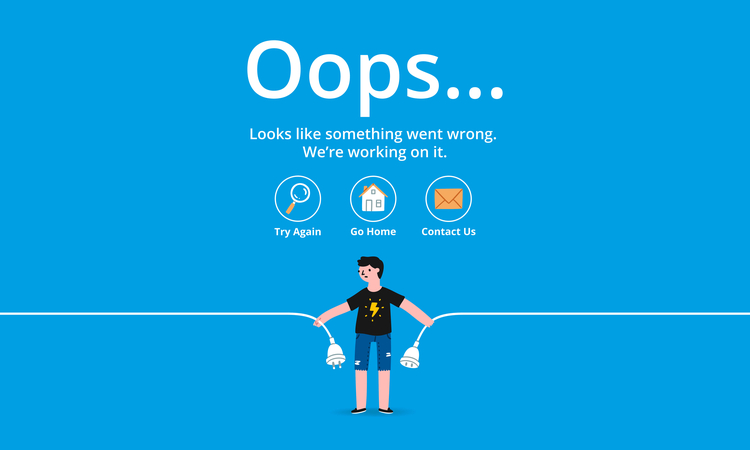
So, why did the linking page disappear from the web?
It could occur when the owner considers a page too outdated for his or her website and deletes it. In other cases, the page might have been accidentally deleted without the owner’s knowledge.
2. Lost Link From Broken Redirects
If your backlink analysis tool reports a “broken redirect,” one of two things may have occurred: a broken redirect chain or a lost redirect. Let’s explore further.
Broken Redirect Chain
Imagine that you got a link from Page 1, and that is redirected to Page 2, which in turn is also redirected to another page 3. If any of these pages go down, even for a moment, you’ll get a missing link report.
Lost Redirect
Using the same example from above. Again, you got a link from Page 1, which is redirected to Page 2, then page 3. If the site owner decides to change the configuration to Page 1 to Page 2, you may also get a lost link report.
3. 301 and 302 Redirect
A 301 redirect occurs when a site owner moves a page permanently, and it’s usually for SEO purposes. A 302 redirect, on the other hand, is used to move a page temporarily.
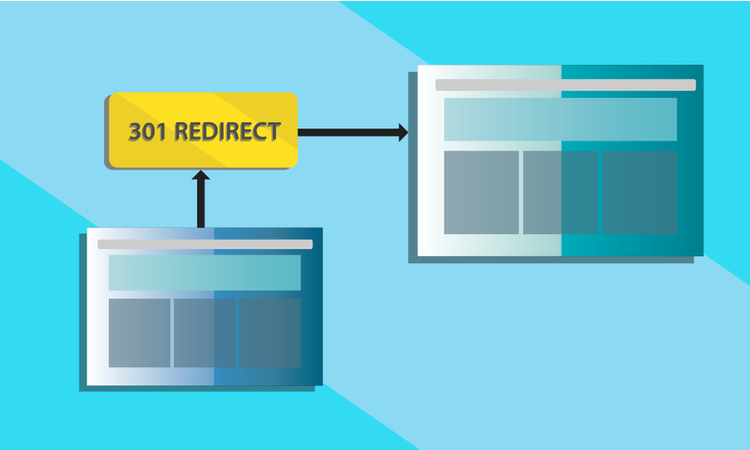
However, both types of redirects can result in a lost link. Some of the reasons why 301 and 302 redirects lead to missing link include:
- Redirect to a different version of the URL
- Redirect to a new URL due to site restructuration
- Redirecting a page from HTTP to HTTPS
Since the redirected URL will still link back to your site, 301 and 302 redirects rarely affect your backlink’s value.
But in some cases, the source page could be missing, and it redirects elsewhere. In such a situation, you have a real lost backlink on your hand.
4. Linking Page Has a “no index” Attribute
A site owner uses a no-index tag to prevent Google from indexing the page. You could check for this by looking at the page’s source code for “content=” noindex.”
Also, when the search engine penalizes a page, it may not index it. So, while the backlink is still technically there, the source site wasn’t indexed, and this decreases the link’s value.
5. Source Site Removed Your Link
The page owner may have removed your link for various reasons. In today’s competitive SEO, it’s not uncommon for site owners to replace your link with more relevant content.
Also, when site owners update articles with new information, they might want to remove older links in the process. And your content happens to be one of them.
Now that you understand why a lost link occurs in SEO, it’s time to start considering how to reclaim it.












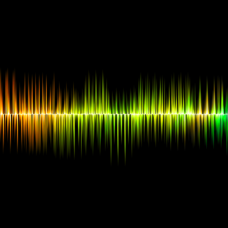






Hello Edgy Universe,
I am quite impressed with your article on Lost Link in Search Engine Optimization.
Mihir Soni
Digital Marketing Intern
Brandveda