According to a report from the XDA developer site, the upcoming Android OS will enable IT shops to downgrade their apps. That means, with one click of a button, you can go back to the previous stable version of any app. This is huge!
When Google revealed the dates of its Google IO 2019, most Android users got excited, and why not? We’re all looking forward to the new OS version, Android Q, and what it’ll bring.
While we’re still waiting for the significant update since Android Pie, rumors of its features are already making rounds on the internet. One of these includes downgrading to the older version of an app.
But you may argue that Android already lets you turn back to the older app version.
While this is true, it only applies to the system apps. Android Q, on the other hand, will let you roll back to an older version for any app.
Based on to a reference that was found by XDA developers in the Android Q’s framework, “PACKAGE_ROLLBACK_AGENT” and “MANAGE_ROLLBACKS” suggests some form of app downgrading feature.
This implies that only a platform-signed app that allows the installation of other apps can use this permission. Example of such a platform-signed app is Google Play Store.
In addition, two new protected broadcast intents have been added to to the framework. These include “PACKAGE_ENABLE_ROLLBACK” and “PACKAGE_ROLLBACK EXECUTED.”
As said earlier, these are strong indications of an app downgrade feature on the next Android version. There’s just one question; Why is this a big deal?
Android Q — The Best of Old and New Combined
Simply put, it solves the current app upgrade challenges. When users experience a hitch with a newly upgraded app, the only available option is to uninstall the app and wait for another update.
Of course, IT can send an email to inform users of the glitch, but that doesn’t really solve the problem. However, the app downgrade feature does.
Aside from giving IT just a bit more control over the apps and its environment, an app downgrade option could increase productivity.
With that said, XDA developers only experimented with the pre-released version of Android Q. As such, there’s no guarantee that this feature will make it to the final version.
We’ll just have to wait for the official introduction of the new OS version to find out.



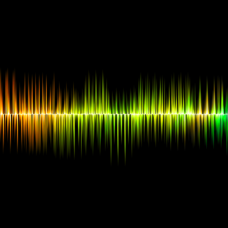















Comments (0)
Most Recent