The team at Bing has been working on new features for webmasters since migrating to a new platform.
Earlier in the week, the search company announced a new robots.txt tool to identify and fix crawling issues. The application is also useful for editing robots.txt files and checking URLs for errors.
Now, the company has announced another similar program. It’s a new URL inspection tool to help webmasters address other potential problems with their site.
Along with diagnosing crawling and indexing issues, the new tool can help solve problems with structured markup. Also, Bing will provide suggestions on how to improve possible SEO-related challenges.
In a blog post announcement, an executive at Bing Webmaster Tools, Kumar Snehansu, wrote:
“[The] URL inspection tool is a powerful tool that allows you to check and take necessary actions on URLs under the domain selected; this includes crawling, indexing, SEO and MarkUp details and errors.”
Here’s how it works.
4 Details that Bing’s URL Inspection Tool Addresses
1. Index Details
As the name implies, the Index Details card shows a web page’s index status and the URL details.
It includes the last time search engine bots discovered, crawled, and indexed the URL. There’s also an option to see an HTML format and HTTP response details.
2. SEO Details
This section of the tool focuses on SEO-based errors and warnings on a web page.
According to Bing, the tool offers roughly 15 best SEO practices as well as a detailed analysis of the errors. It also highlights the corresponding in-code HTML and provides steps on how to fix them.
3. Markup Details
Webmasters can check for errors in their implementation of selected structured markup language.
4. Live Check
Webmasters may want to check if the search engine bots can crawl a page on their site without indexing it. That’s where the Live Check in the URL Inspection tool comes in.
For example, site owners can use the Live Check to verify whether the HTML sent to search engine crawlers and users is identical.

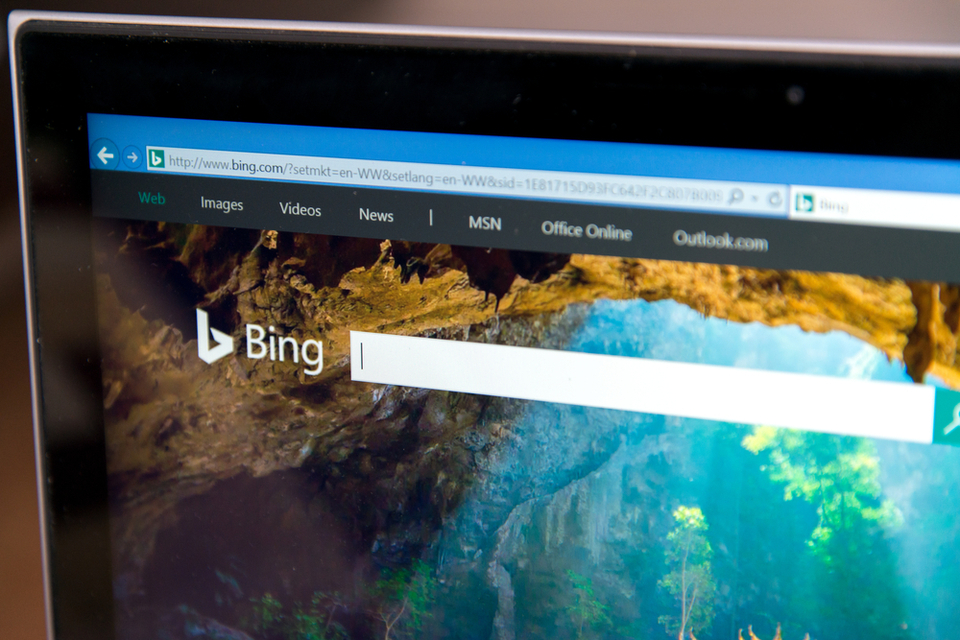

















Comments (0)
Most Recent